hidden fields for tracking
This is a simple 3-step instructional to show you how to setup a “hidden field” with a proper “label” and “alias” for tracking.
- build a form with a hidden field and give an appropriate label name and set the alias to a proper term for tracking.
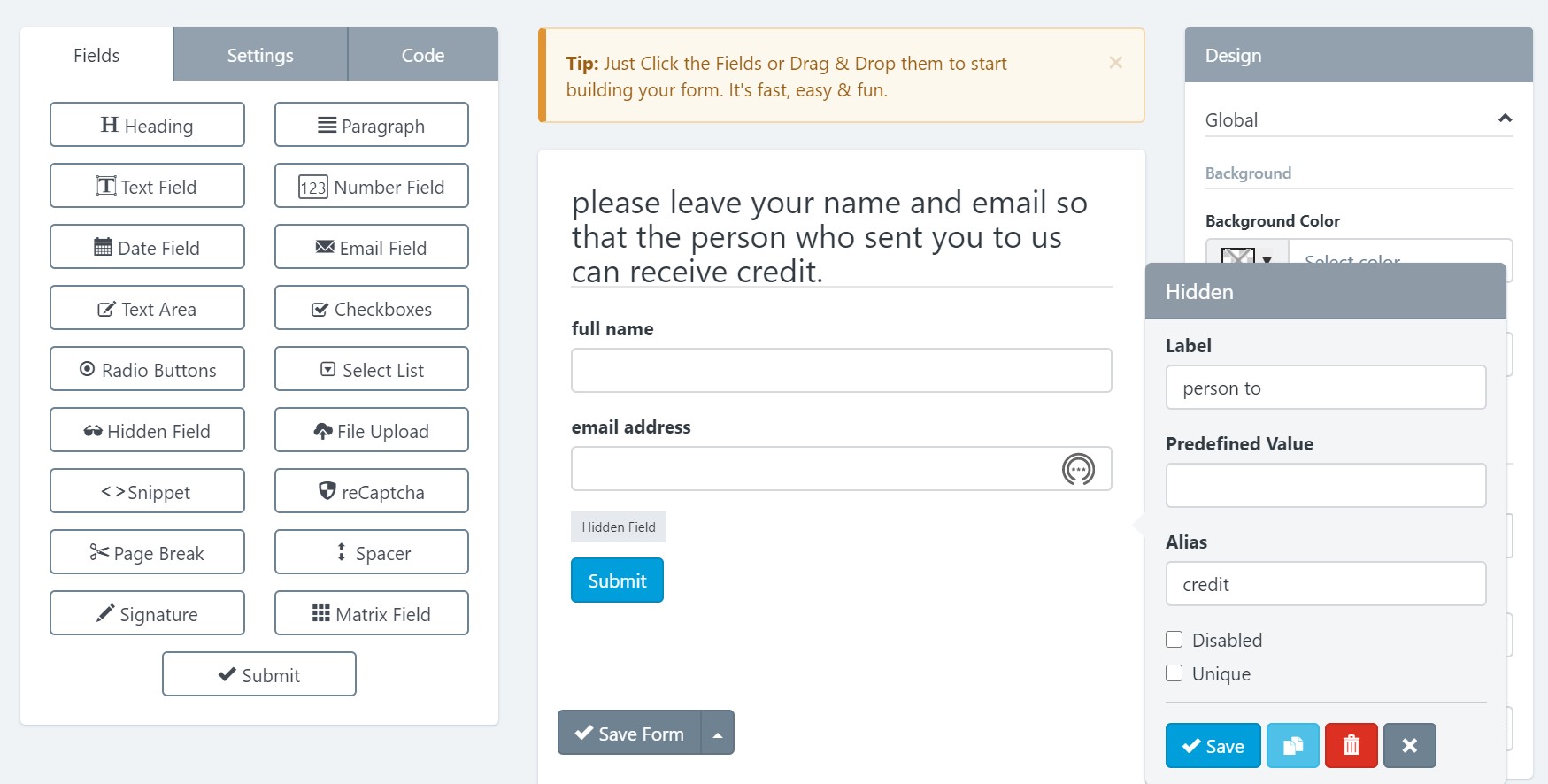
- add a ? followed by the alias, an = sign and then the tracking term.
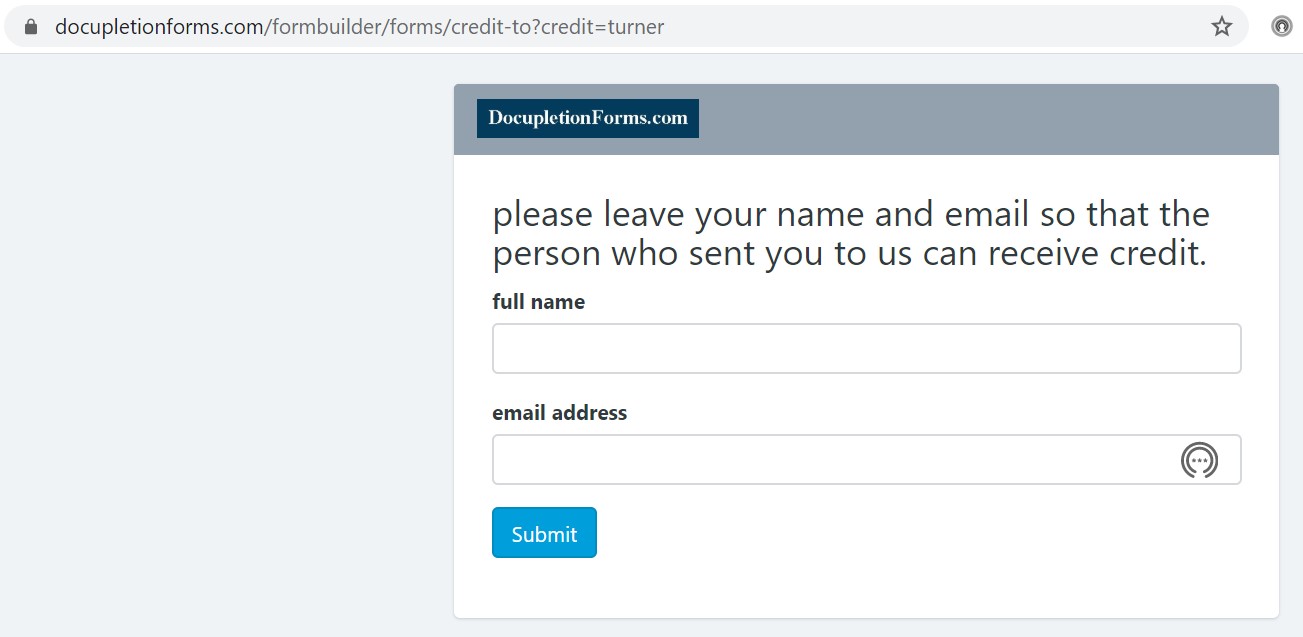
- then when somebody submits a form like the one above, the submission will contain the term from after the = sign, in this example “turner”.
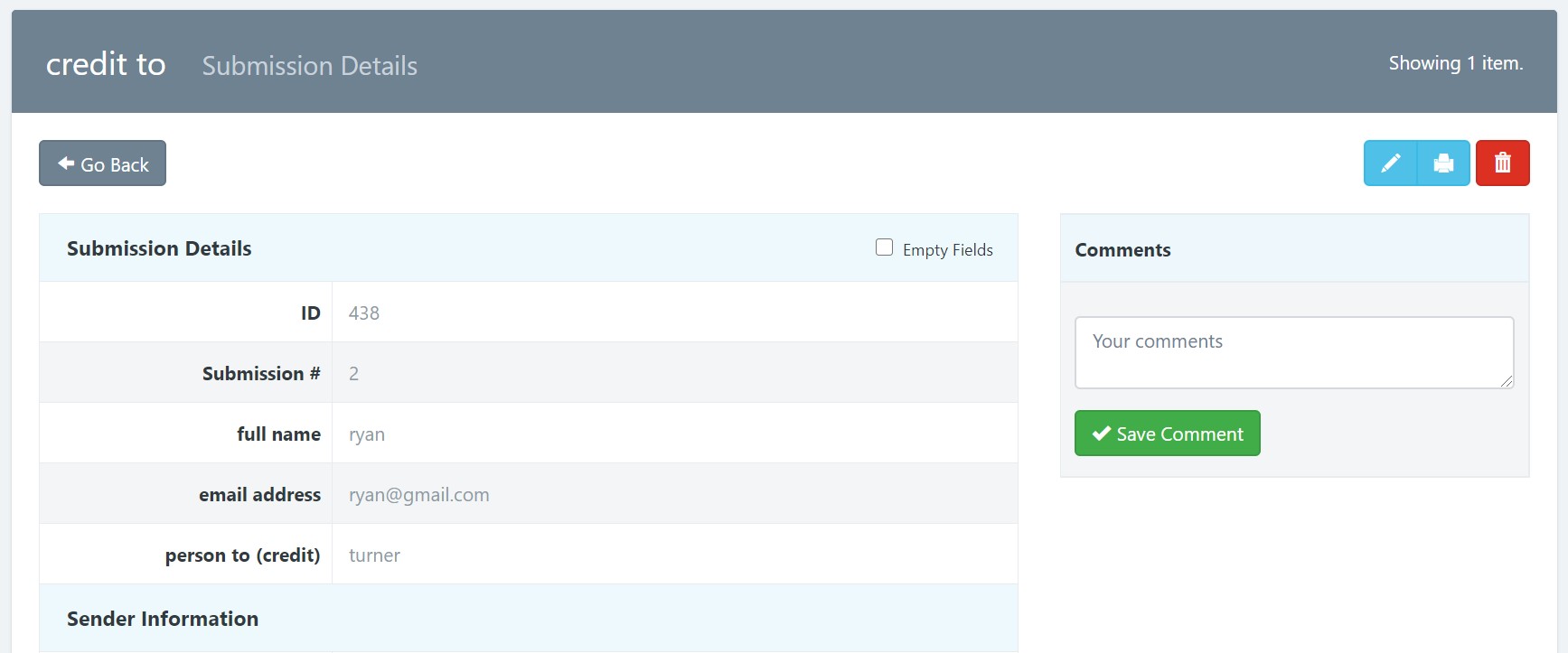
- This is a really great article from zapier about contact forms.
- This is our invite link to our zapier connection!
- You can purchase WordPress hosting from us for $35 monthly.
- A really great plugin is redirection for wordpress.
- You can embed or redirect a page to your form with hidden field tracking.
