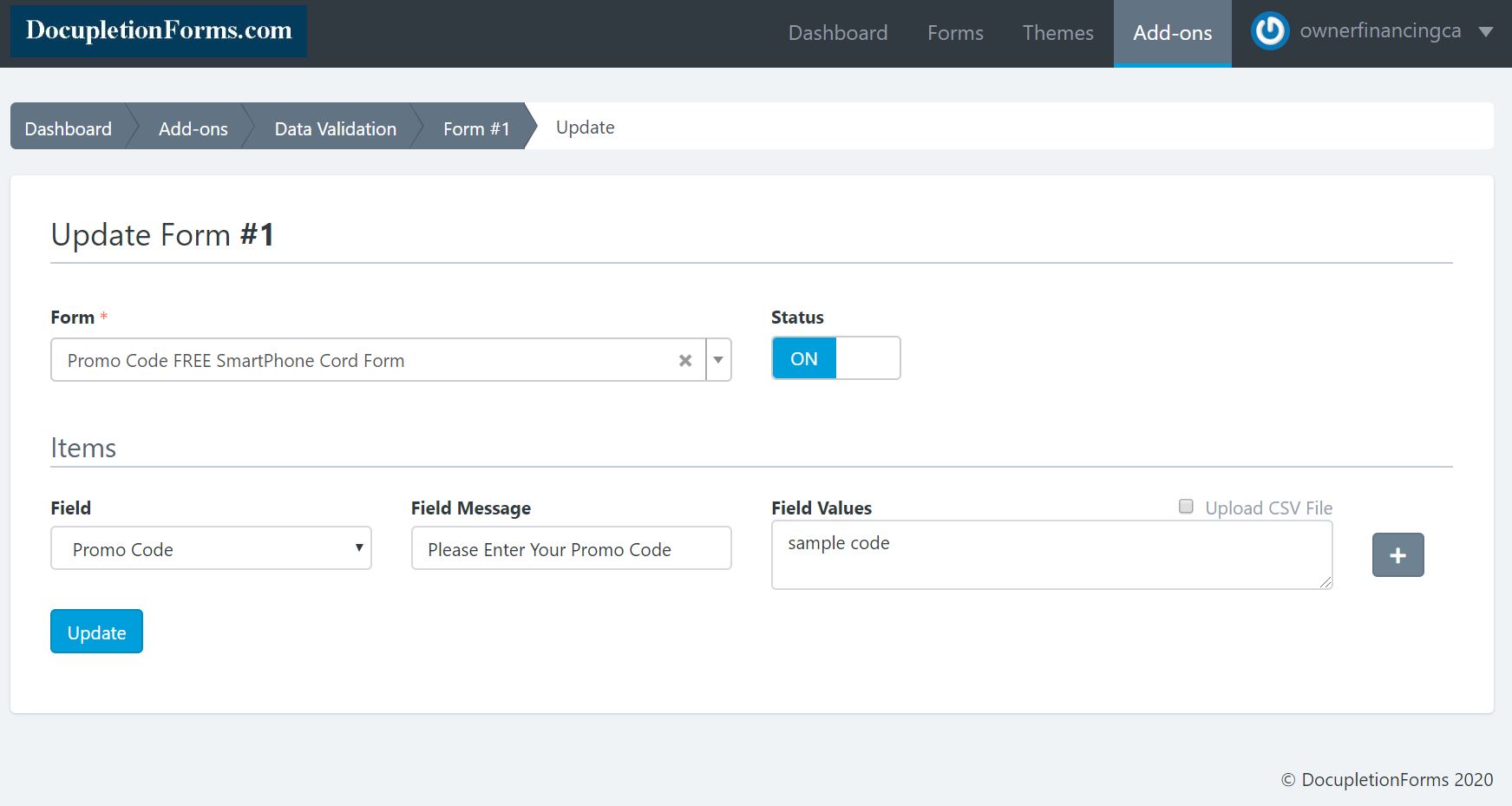Sample Data Validation
This is a link to a sample form with a validation code created in our “Data Validation” Add-on. https://docupletionforms.com/formbuilder/forms/promo-code-free-smartphone-cord-form. To submit the form you must enter the promo code sample “sample code”. The “field value” section has only one entry in the dashboard “Data Validation” Add-on and it is “sample code”. This means that if somebody does not enter one of the field values that you designate in the designated field in your form they will not be able to progress to the next step. You can enter the data validation codes one by one manually or upload a CSV file. It is very simple to setup. Simply make a Form. Click Add-ons. Scroll down to Data Validation. Select the Form and then complete the Data Validation items as desired.