Disable a Hidden Field that is Required When Shown!
1. If you have a checkbox that you want checked so that people filling out your form, you have to uncheck to deselect it rather than check it to select it, type the following:
|check
Right after the selection in the checkbox just like the illustration below.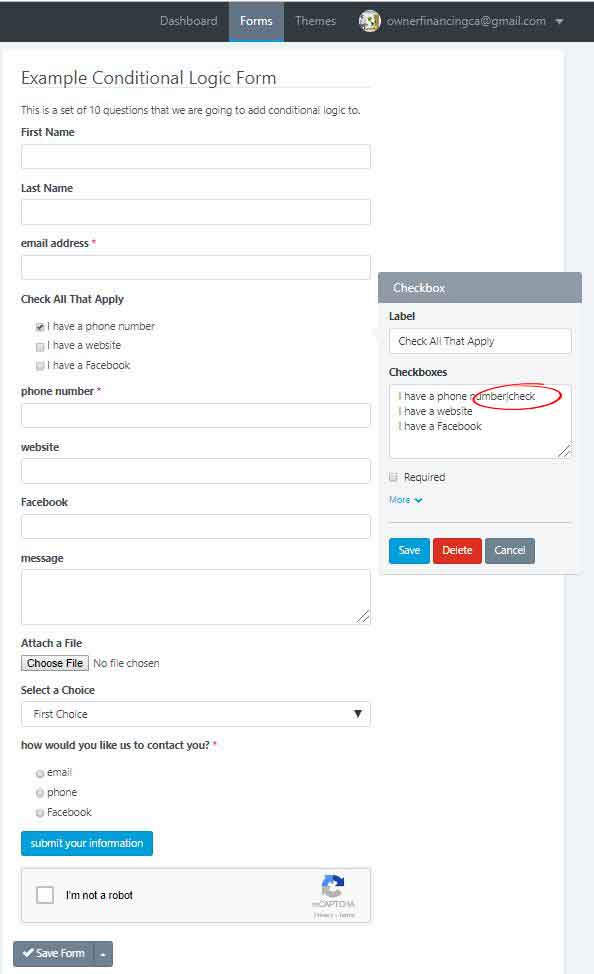
2. Then in the field that you want shown if somebody leaves the checkbox checked, click required so that we can then go to the conditional logic to show you how to properly conditionally disable and enable the required field.
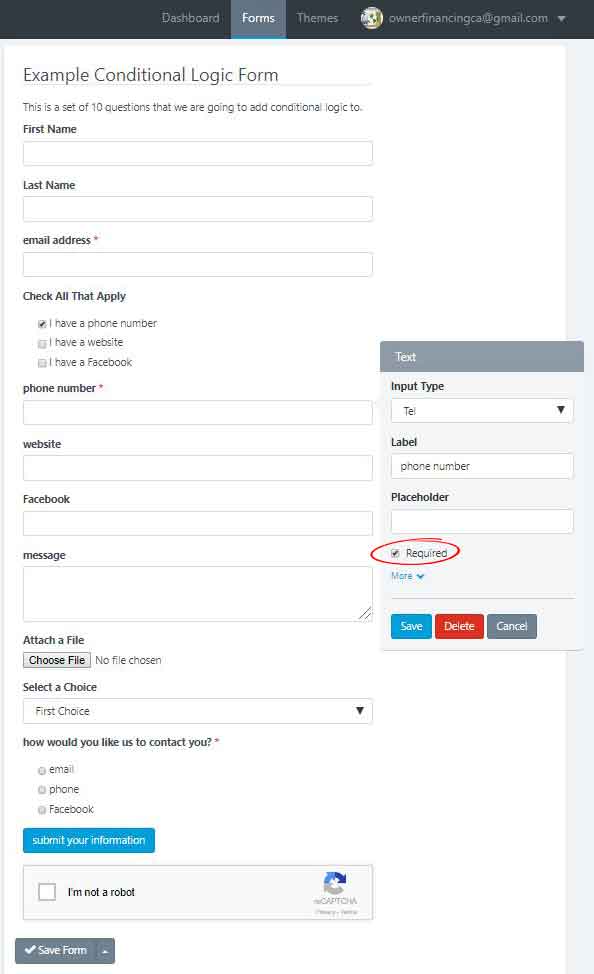
3. Check to disable the field in the add action when the checkbox is not checked. then make sure to make a second rule (at the very bottom) that hides the field is the checkbox is not checked. This way you do not set the field to be required and when it is hidden have a form that cannot be submitted because there is a hidden yet still required field. fun, fun, fun.
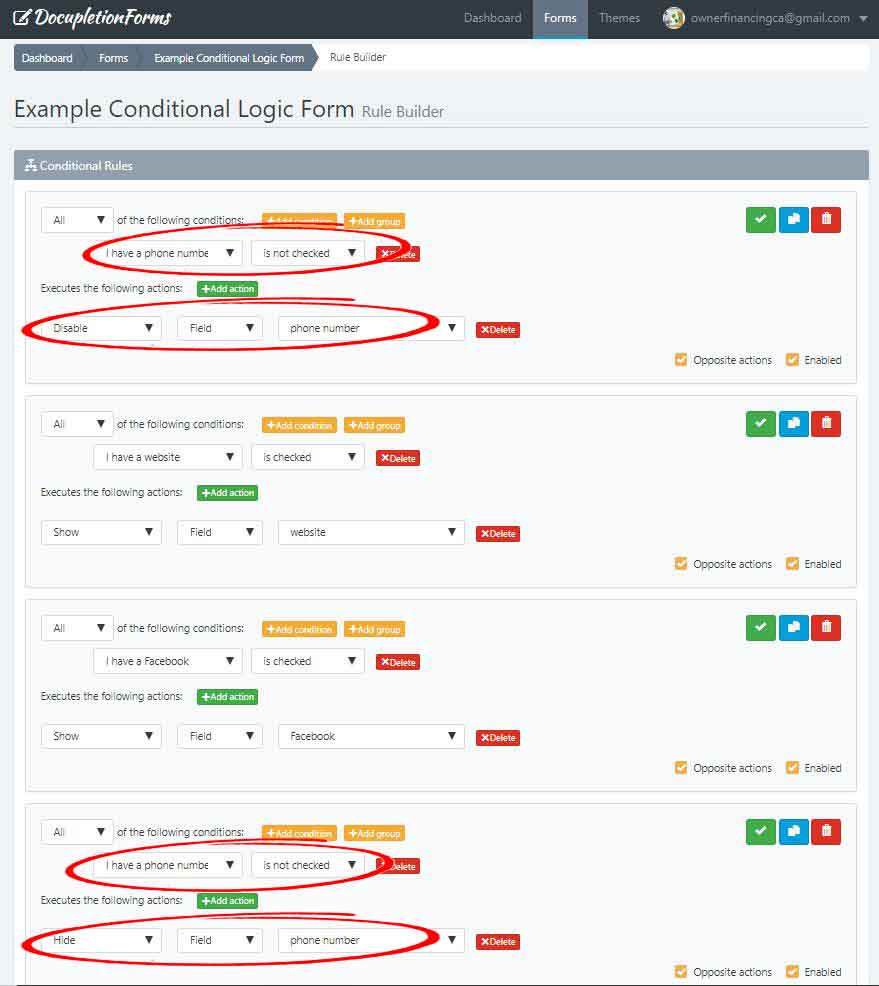
Link to the form so you can see the disabled element be required and enabled when selected and shown.
https://docupletionforms.com/formbuilder/forms/example-conditional-logic-form
