Zap from DocupletionForms to Slack via Zapier and make a channel message!
This is a really cool zap that will allow you to invite the people you want from your team to see the messages submitted via a specific contact form by zapping them to Slack via Zapier and using Slack to invite your Team Members!
1. Make a contact form. 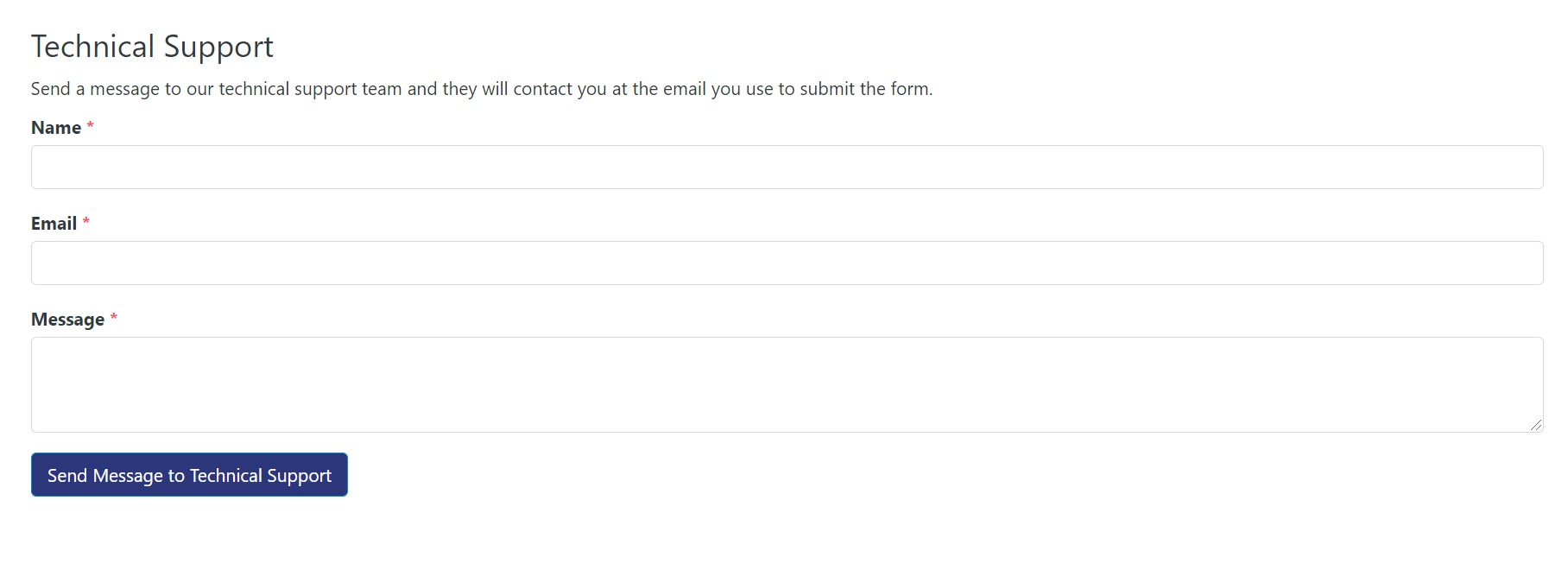
2. Create a Slack Channel to send messages to.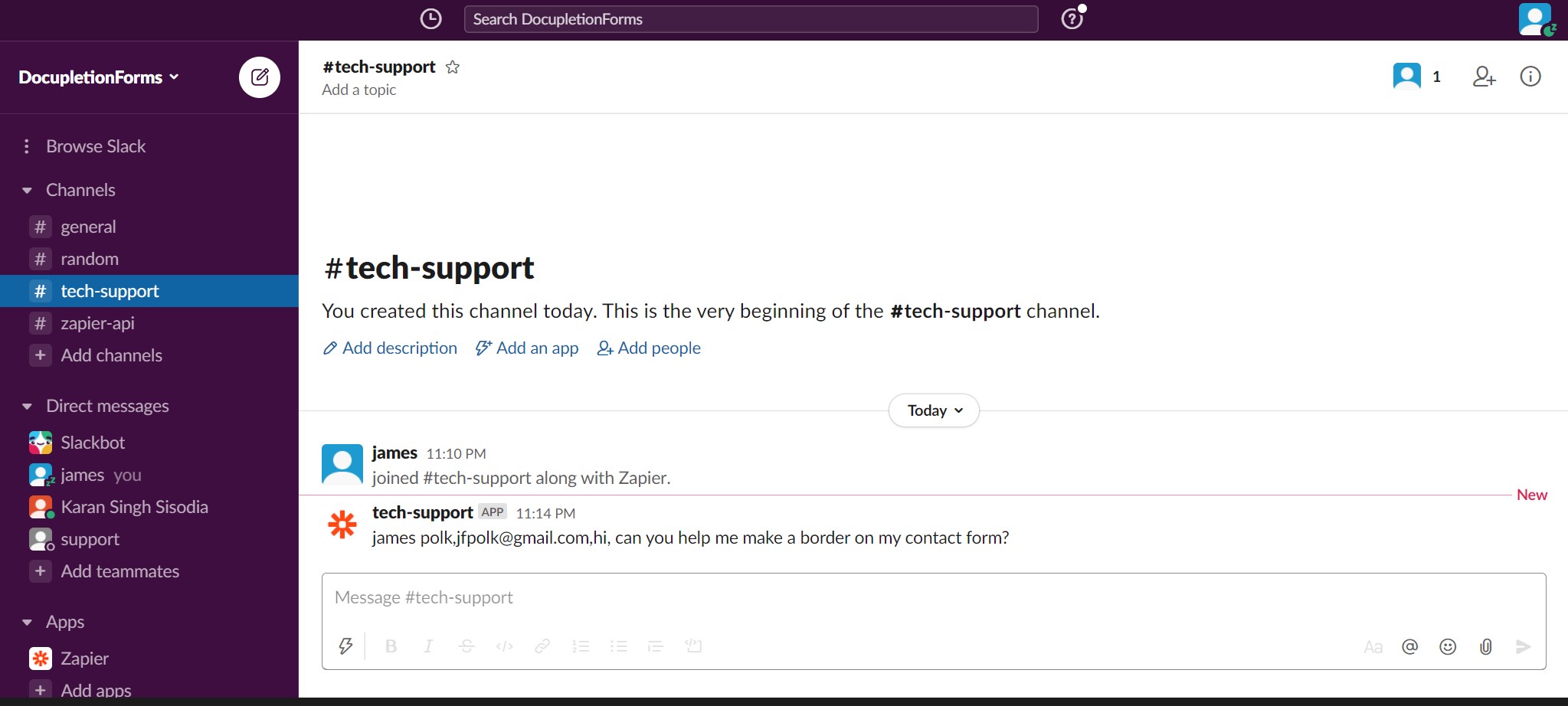
3. Connect to Zapier.
4. Select your Contact Form in your Zapier.
5. Select your Slack and the Slack Channel.
6. Boom! The Zap is done and messages will appear in your Slack.
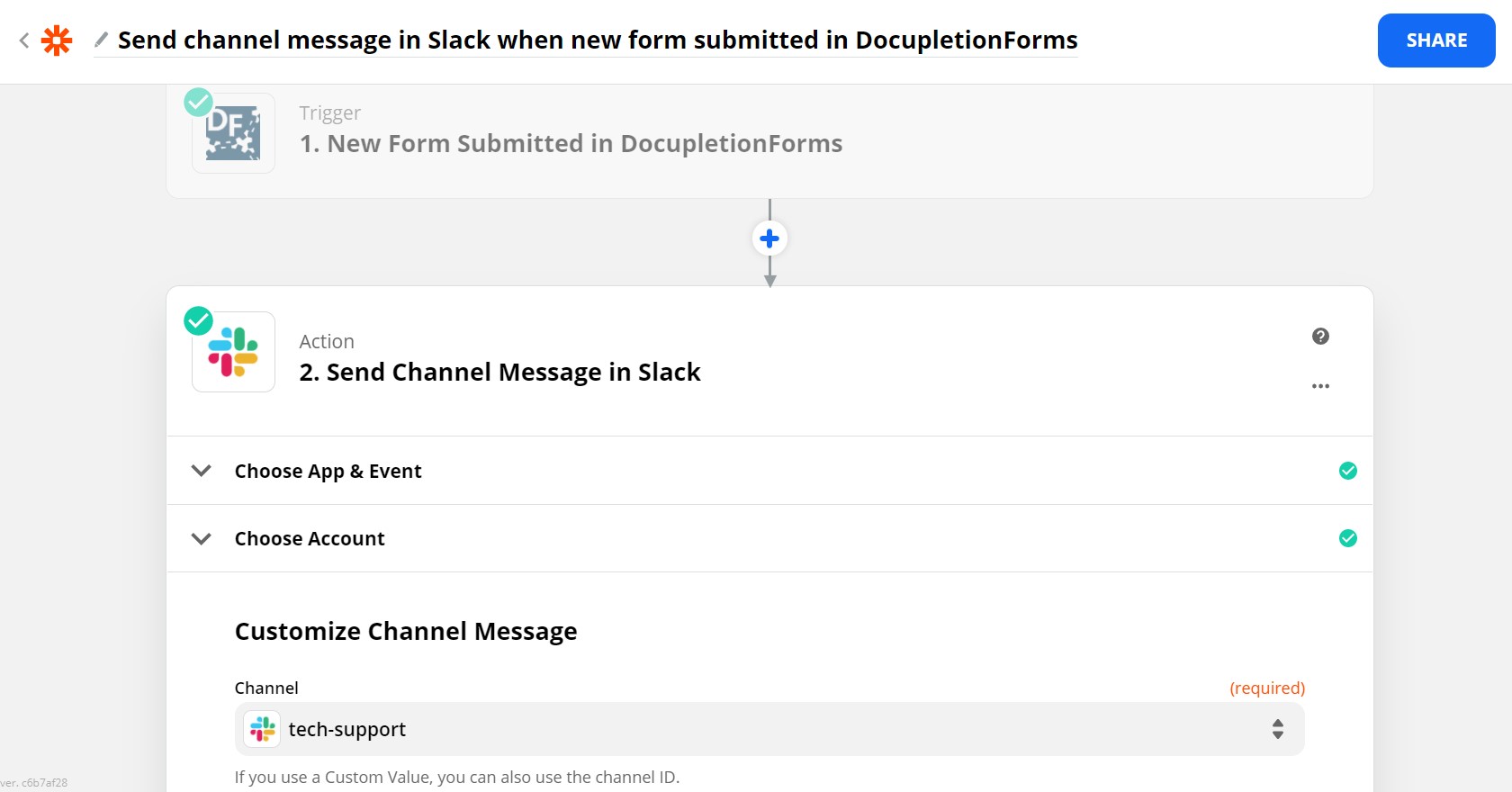
7. Invite the team members you want to be able to see that Slack Channel.
