How to set conditional logic rules in a form.
1. Made a simple contact form with 3 fields we do not need to show unless the answer to the previous question indicates that the person filling out the form has one or more of the following: phone number, website or Facebook.
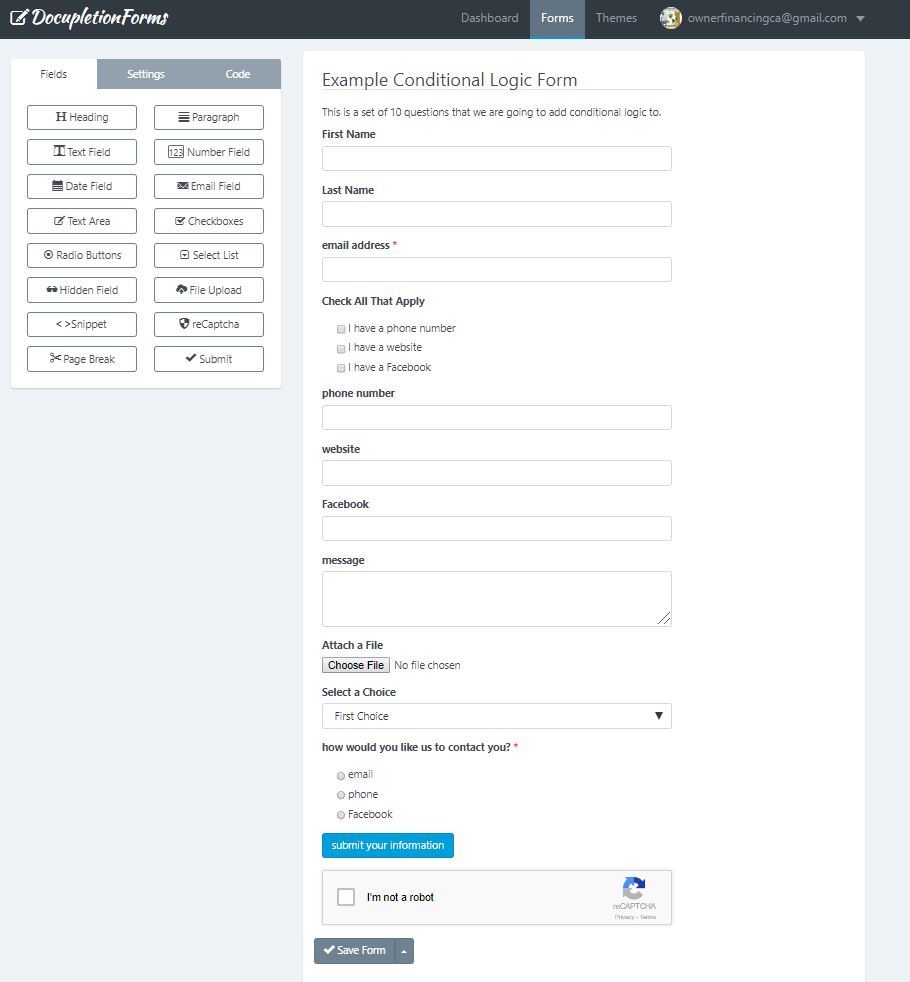
2. So then we save the form and click the 3rd option at the bottom so that you can use the Form Manager to set the conditional logic rules.
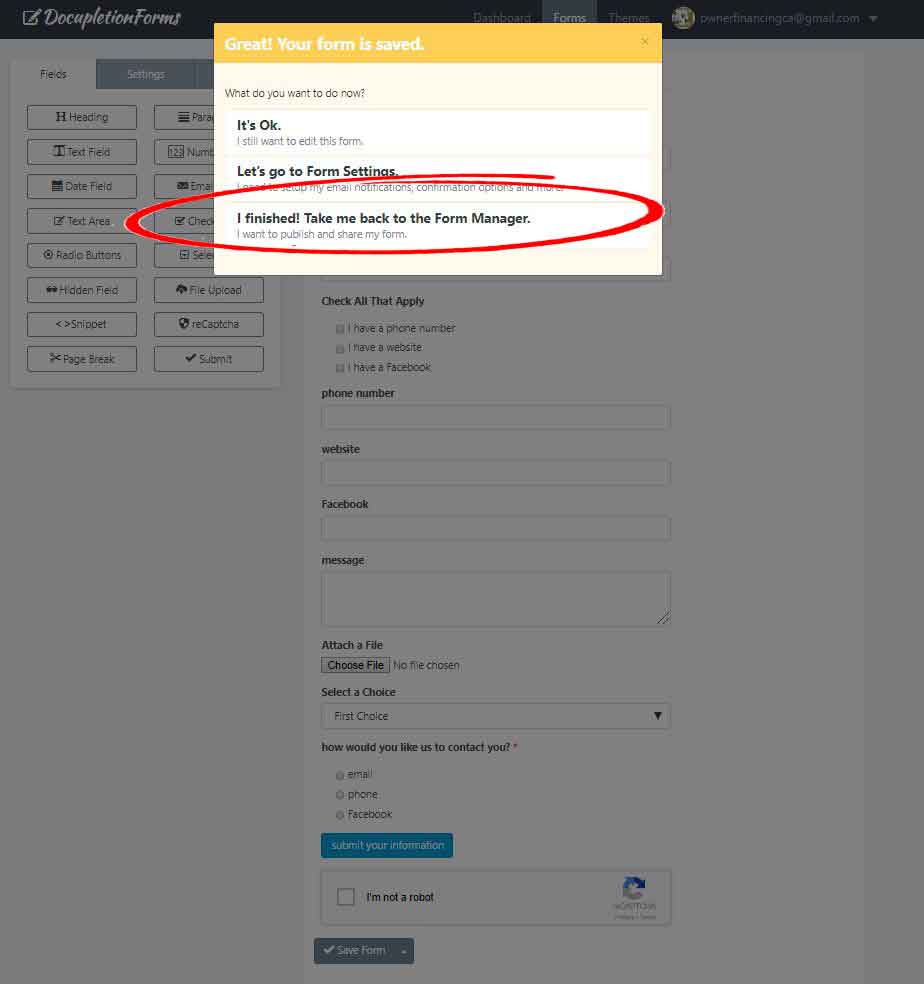
3. In the Form Manager click actions and conditional rules.
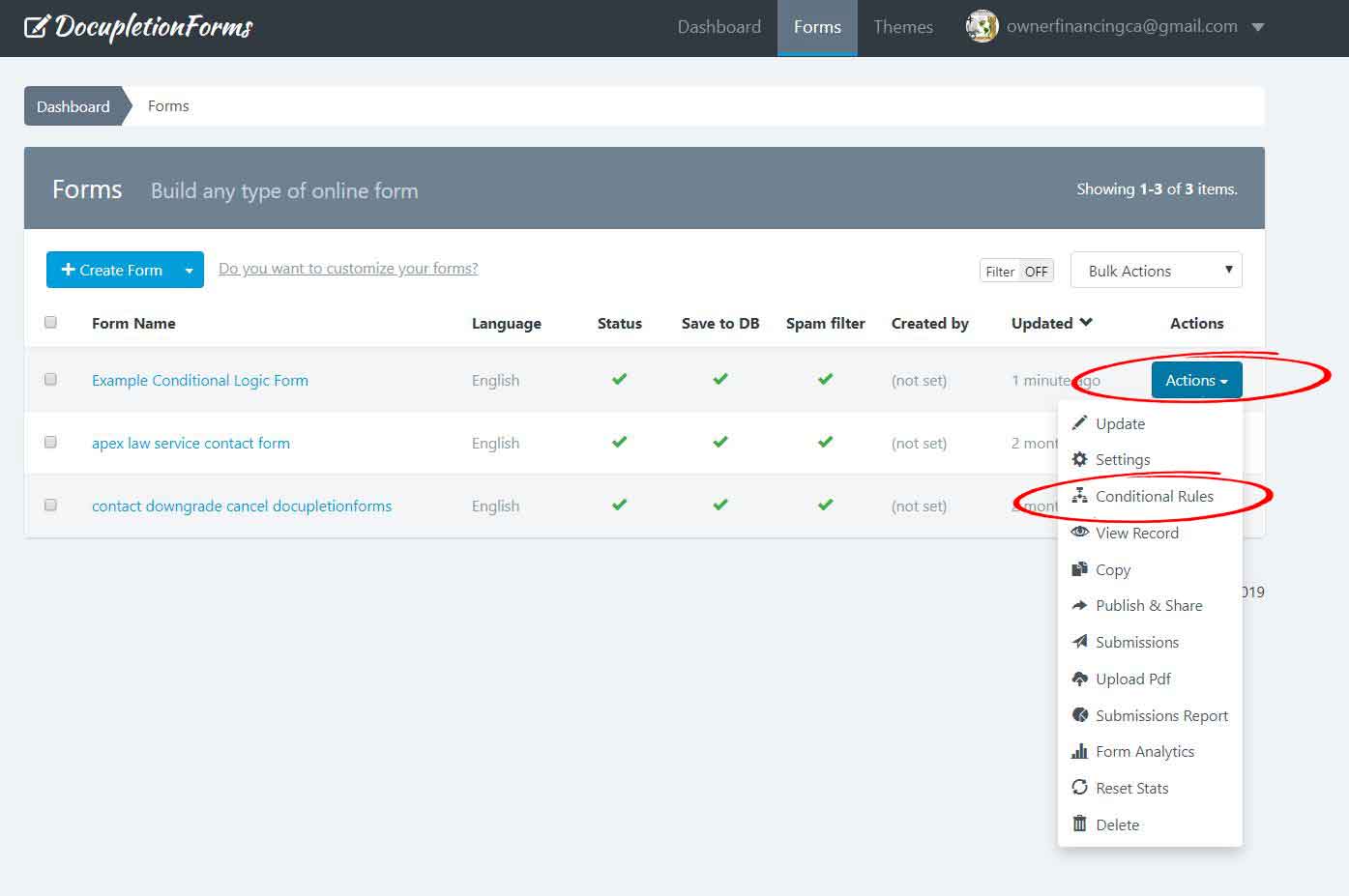
4. Then click add rule, condition and action 3 times or however many times you need to set as many rules as you want. These are simple rules for showing a text field question if the person has indicated in the check box that they have any of the following: phone, website, Facebook. Simple.
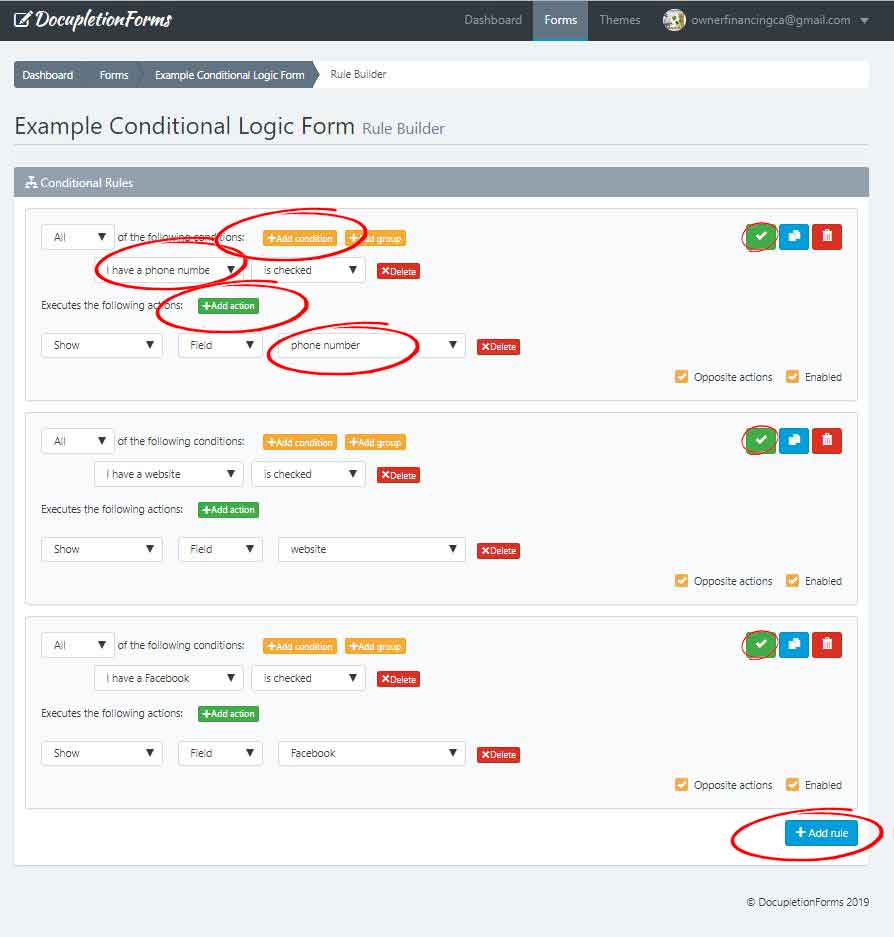
The link to this form is: https://docupletionforms.com/formbuilder/forms/example-conditional-logic-form
Hope this helps. – James
