How to signup to use the FREE Form Editor inside of DocupletionForms.com
This is a quick tutorial with pictures of how to setup a conditional logic form. At the end there is a link to an article on our our professional association site NAOLDP on how to use the Data-Merge. Thanks for reading. – James
1. Go to www.DocupletionForms.com, click to signup for the FREE Form Editor.
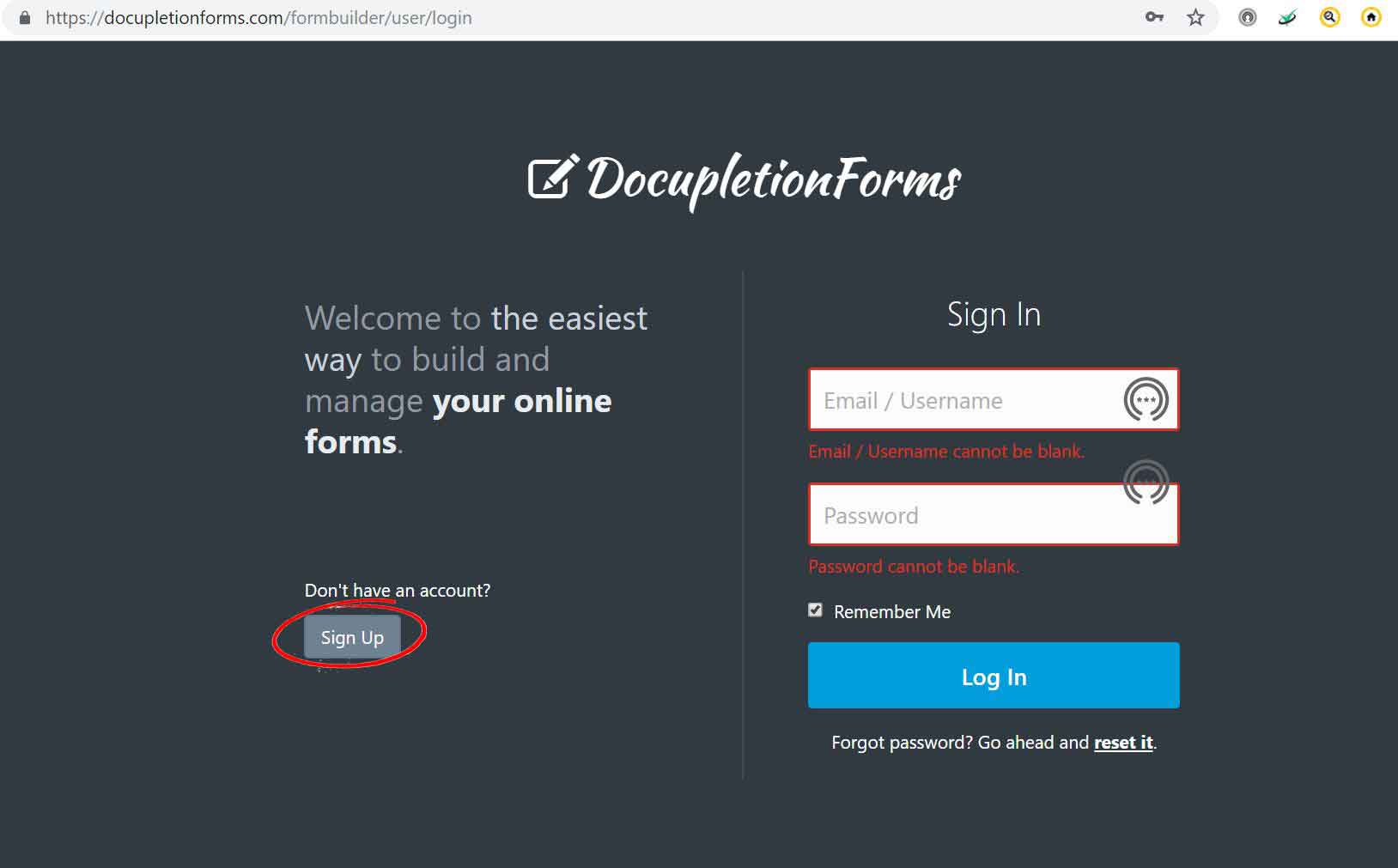
2. Enter an email and a password.
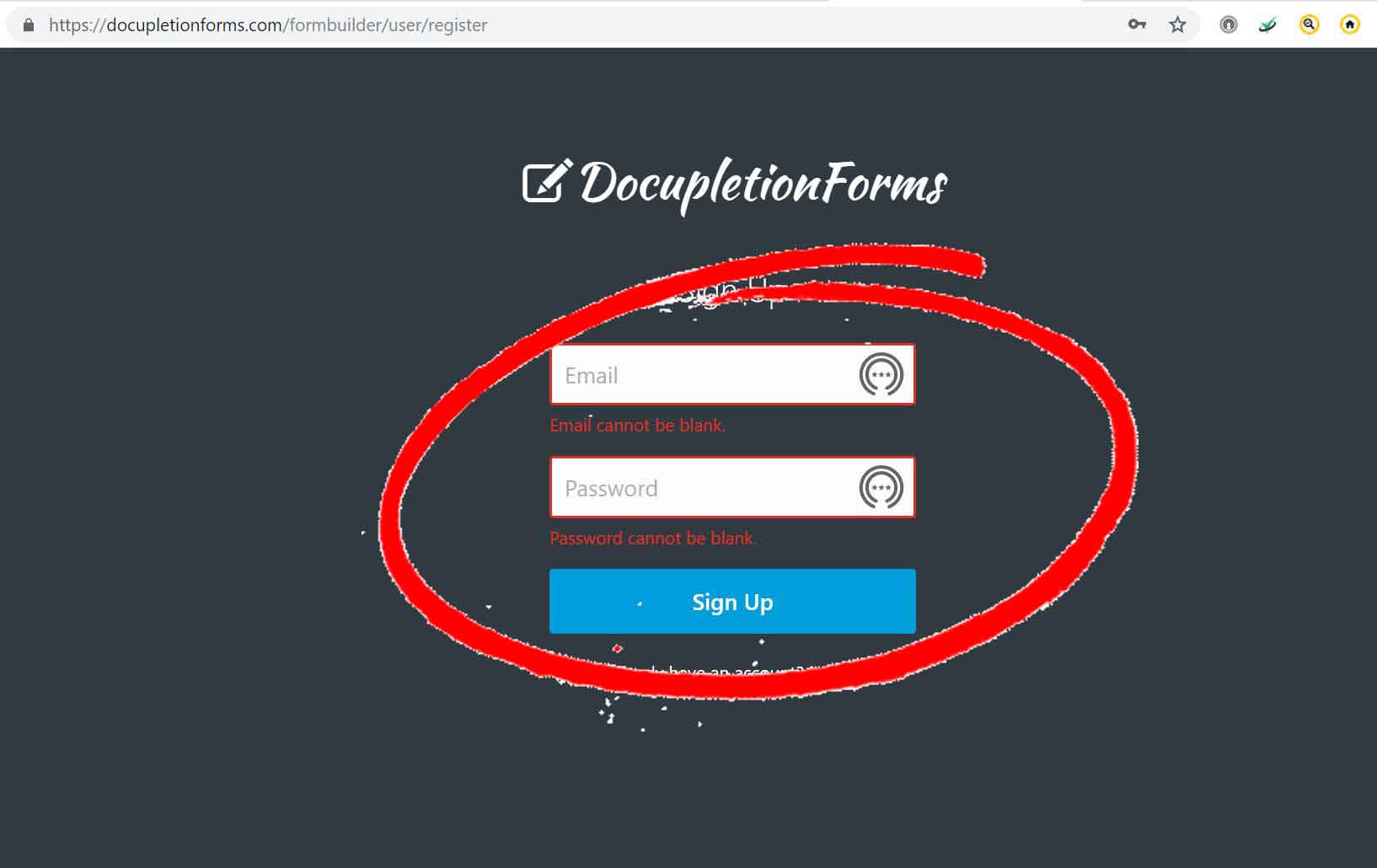
3. Login.
4. Click create form.
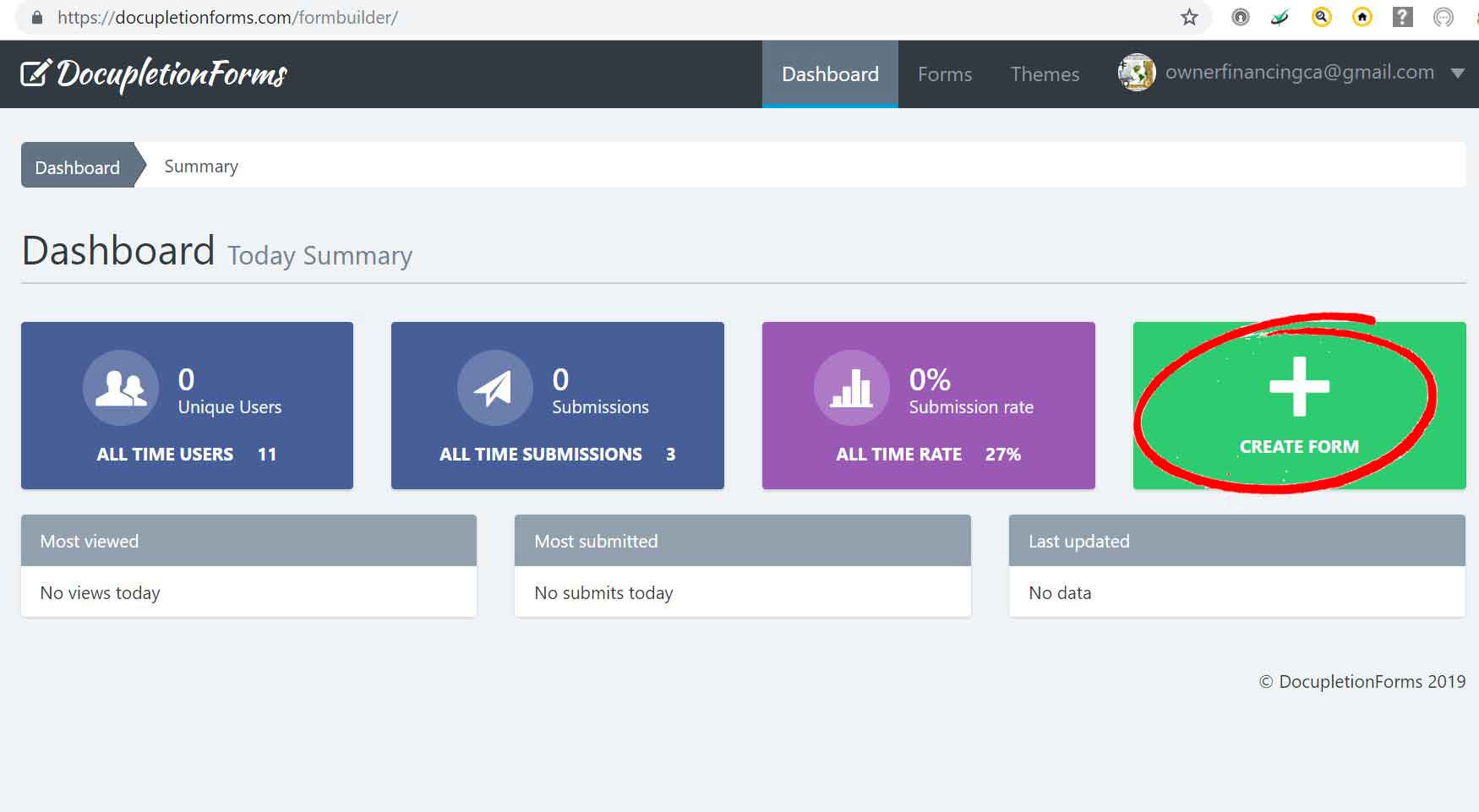
5. Drag, drop & customize as many contact form elements as you want to inside of the form editor screen. make sure to add a submit button, and click save.
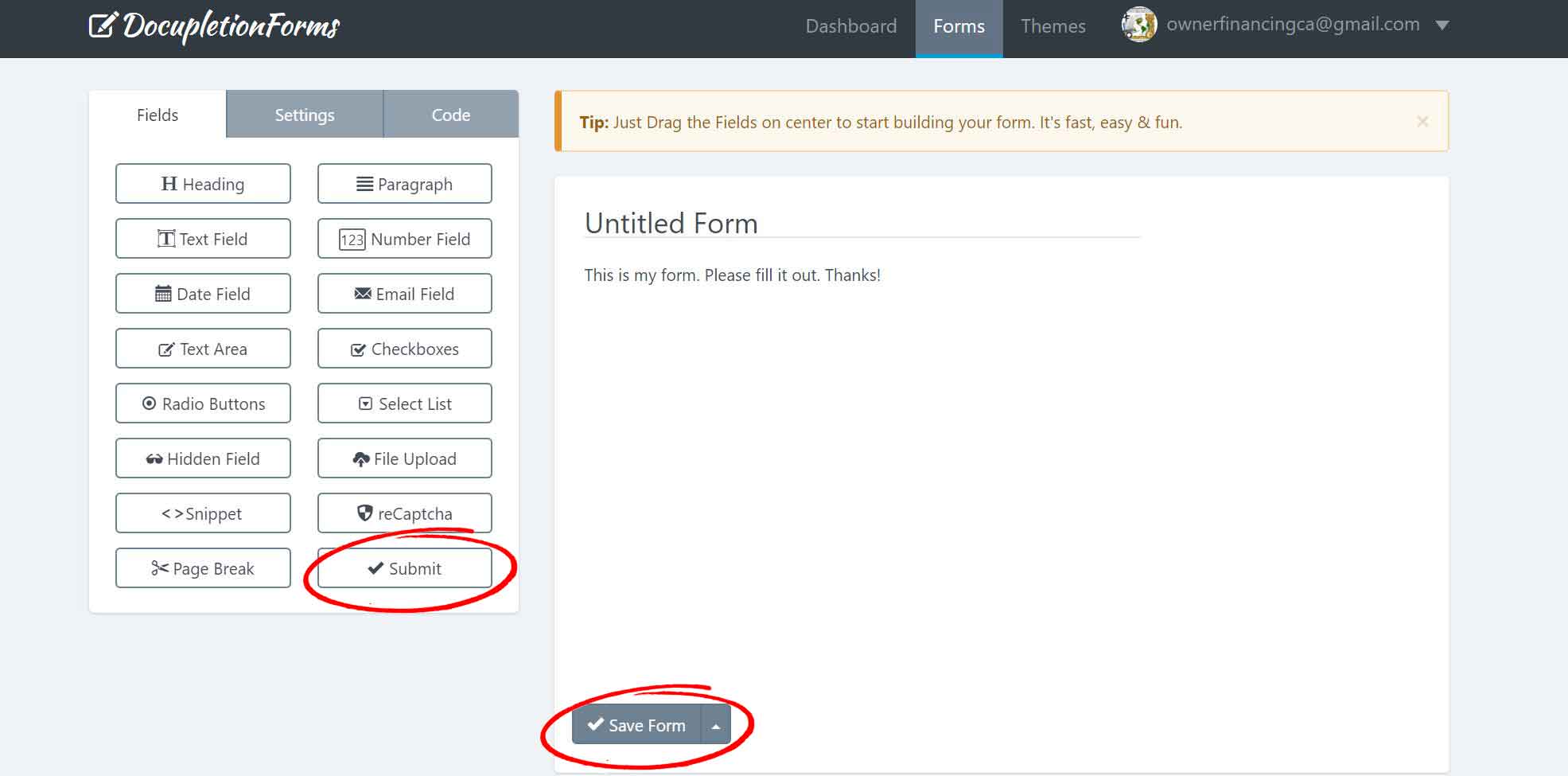
6. You have 3 options, but we are going to click the 3rd finished option that says take me to the form manager so that we can set conditional logic rules. conditional logic rules are what tell your form to ask different next questions of the people filling out your form based on their answers to the previous questions in the form.
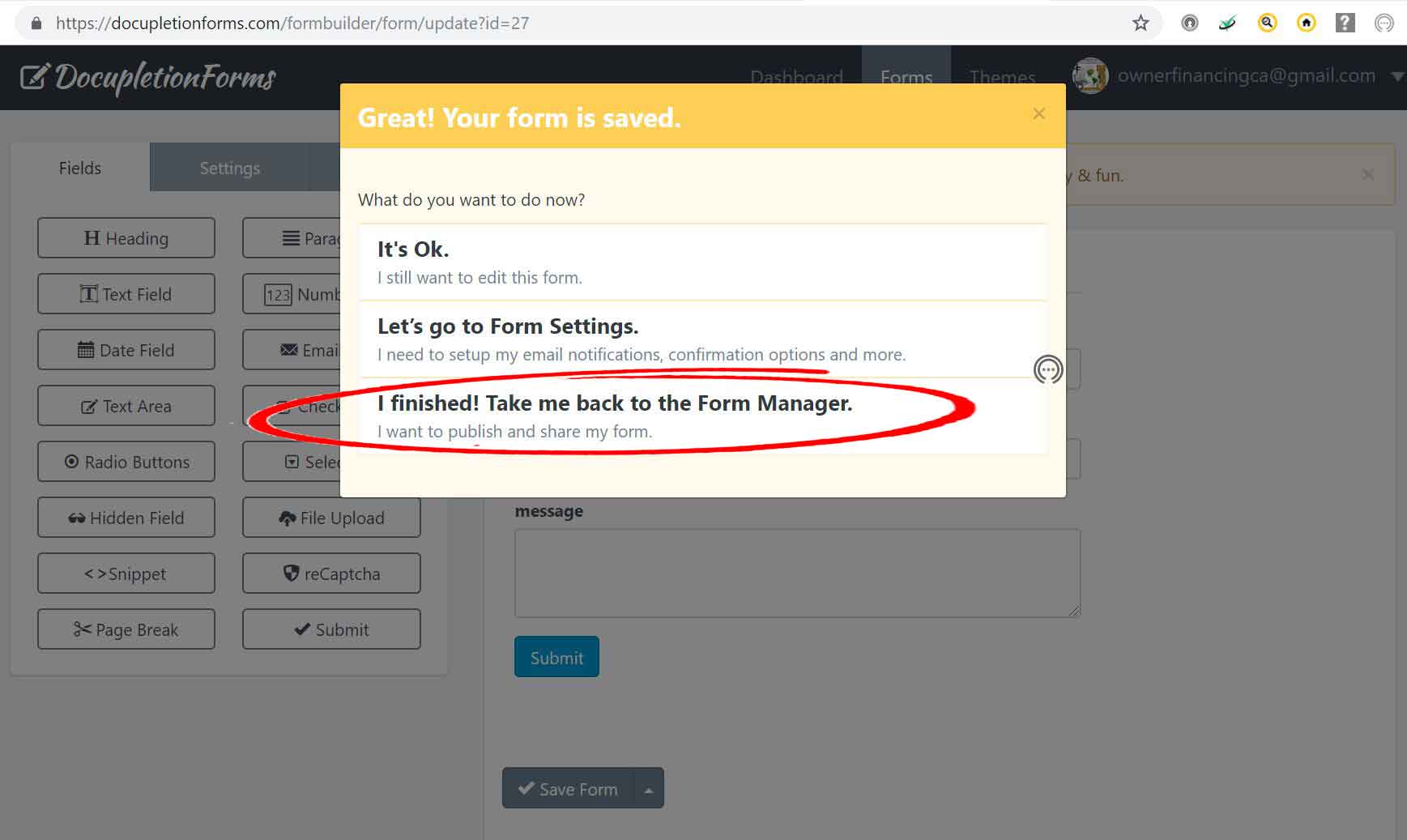
7. To the right of the form you are working on, click the action button and select the conditional rules tab from the drop down menu.
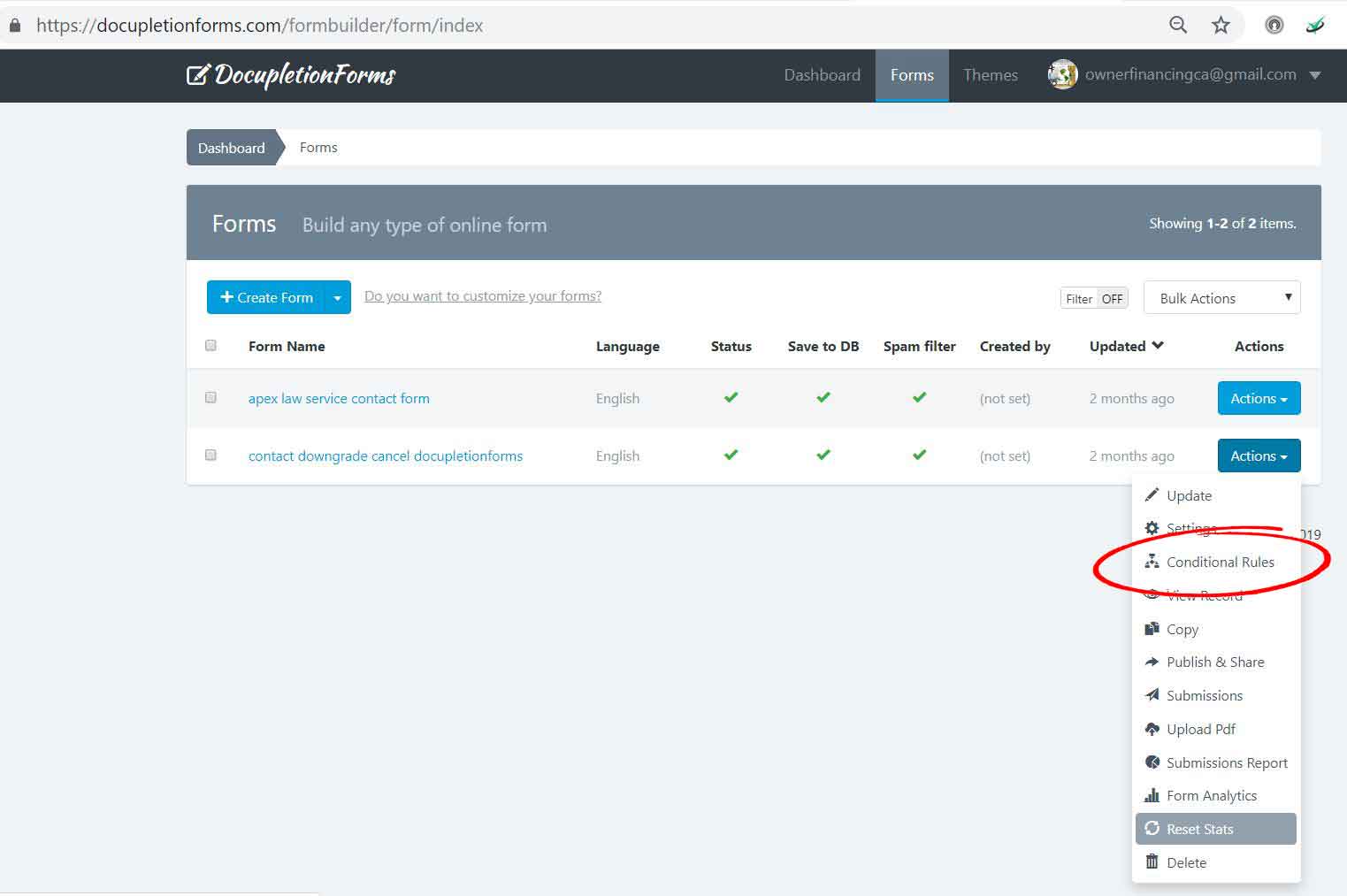
8. Click add rule.
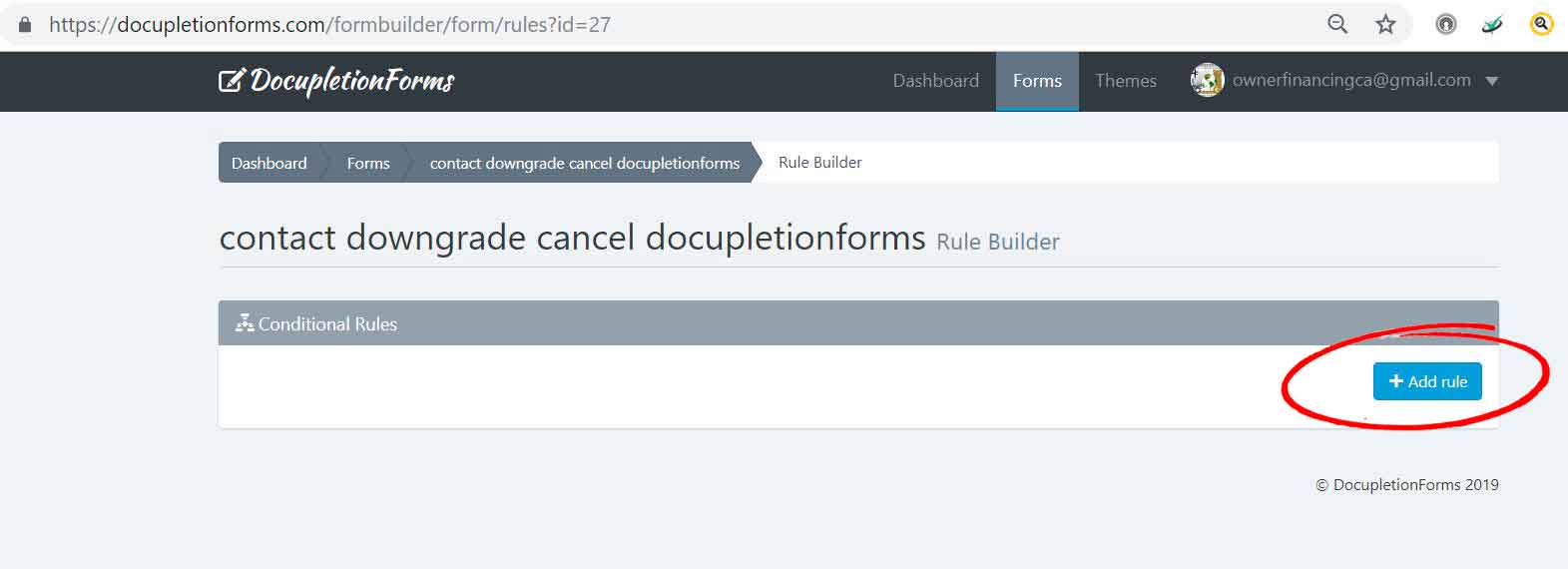
9. Set a condition and set an action. make sure to click the green save button.
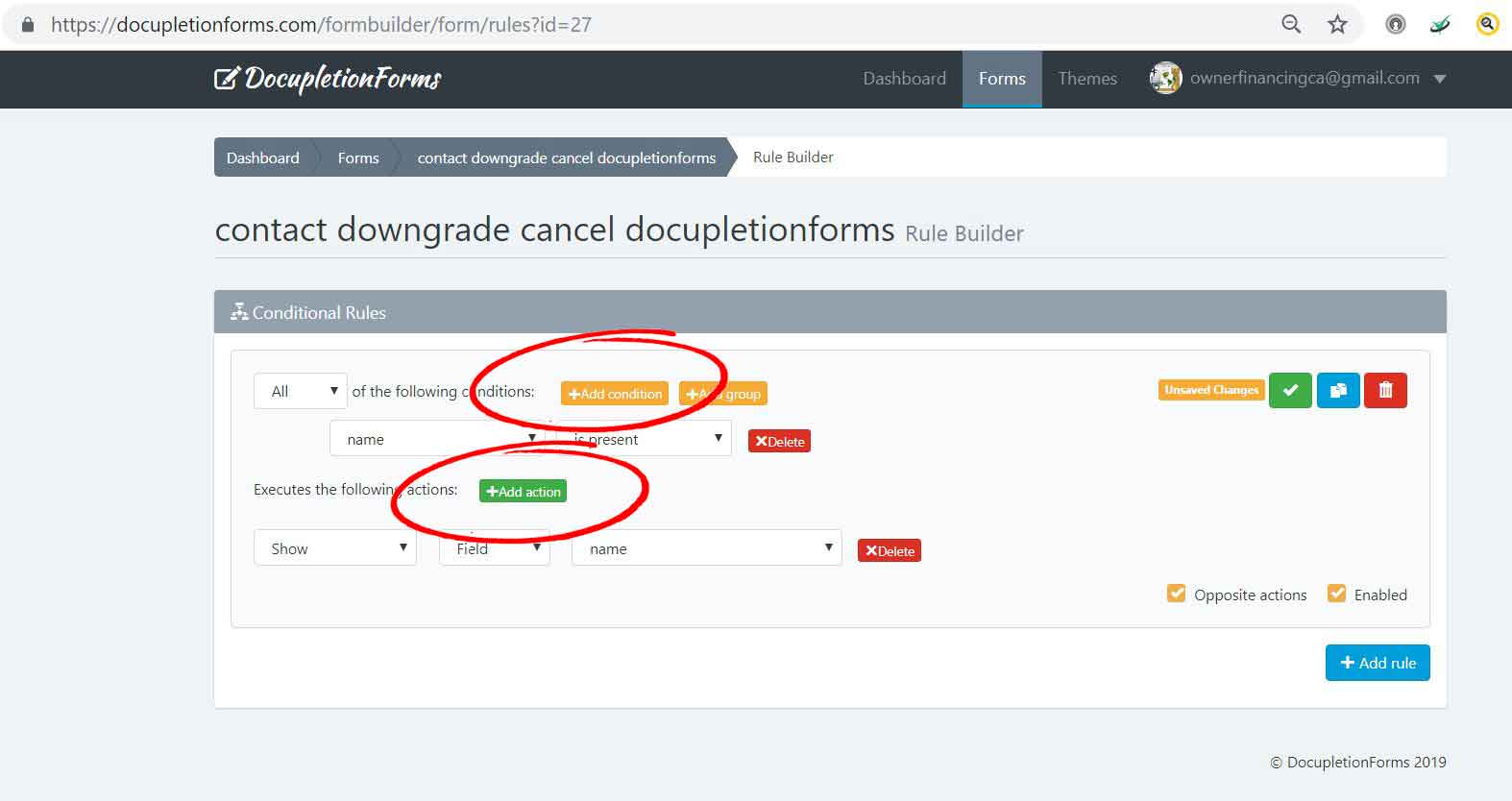
10. Go back to the forms screen and select the submissions tab from the drop down menu.
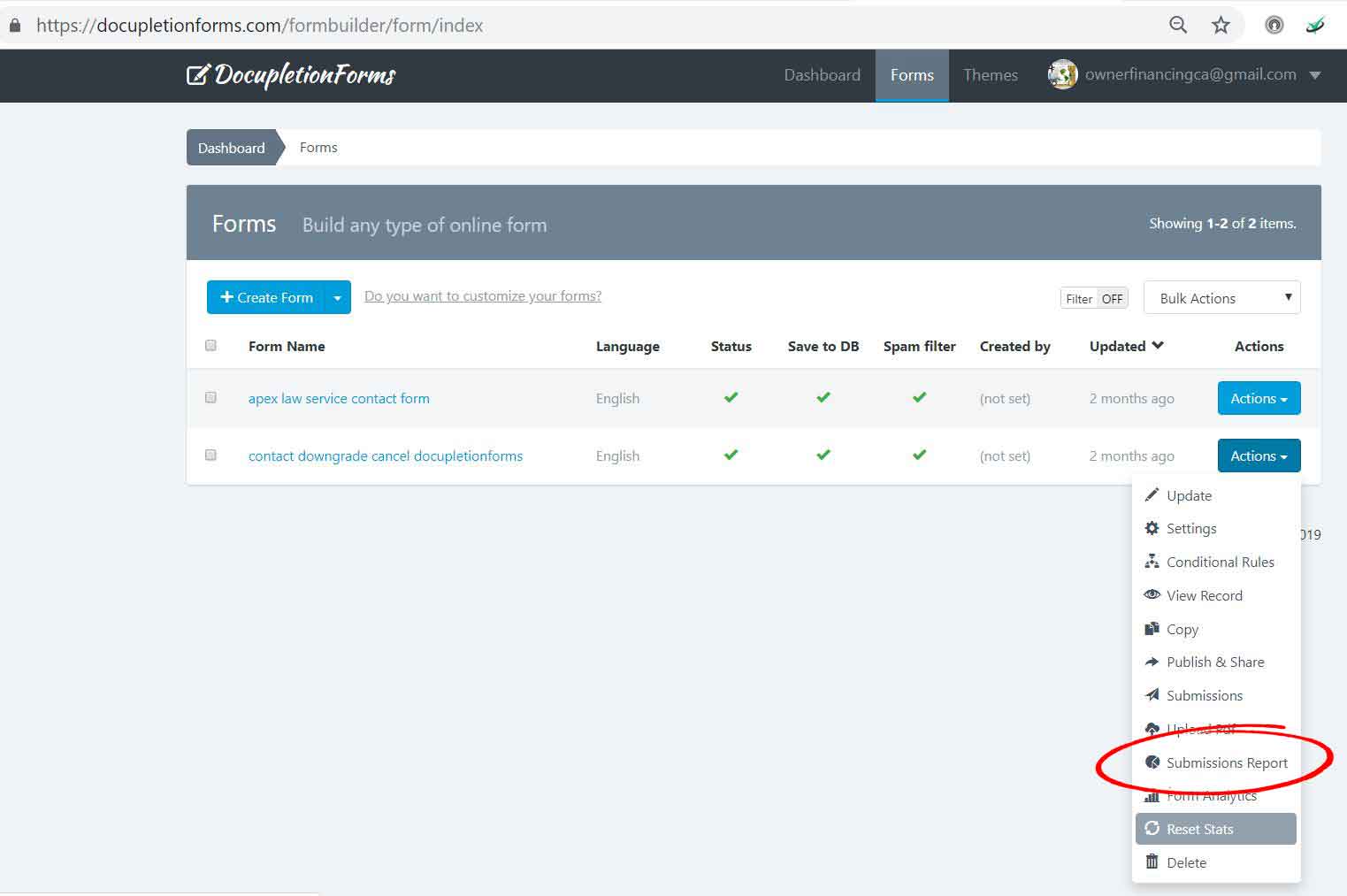
11. Click the eye button to the right to see the submission.
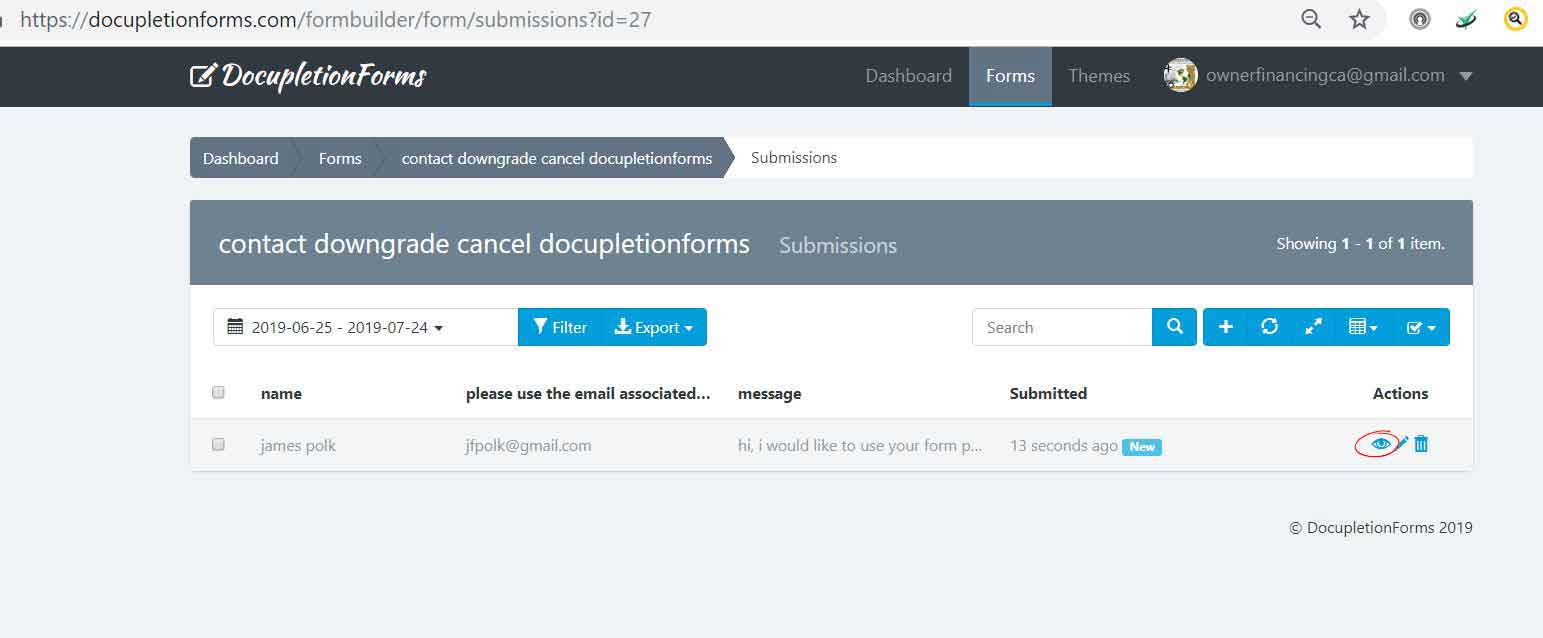
12. i wrote a neo-irish blessing for fun.
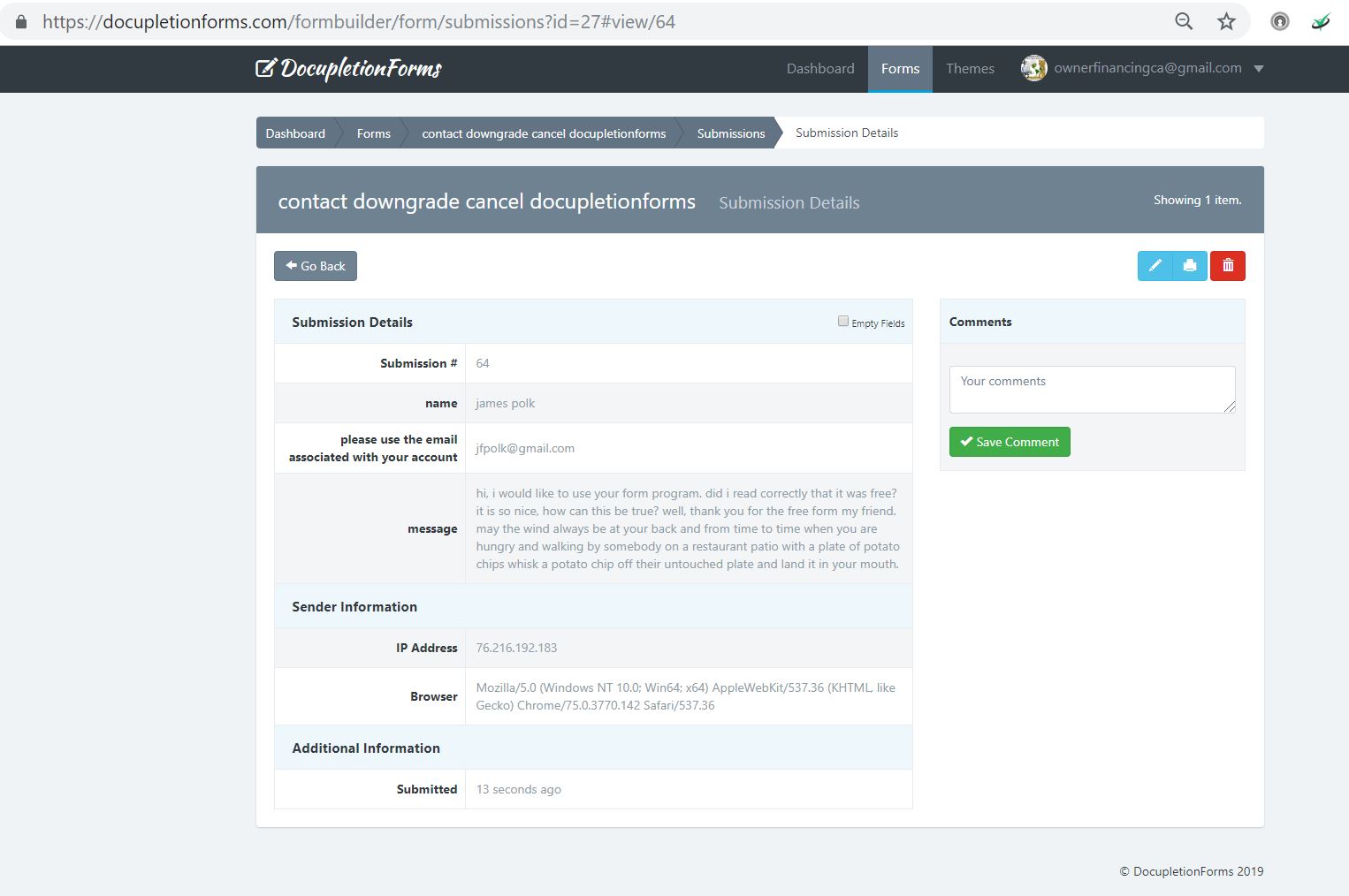
13. Below is the form reader that can be accessed by clicking “Merge” once logged into DocupletionForms.com.
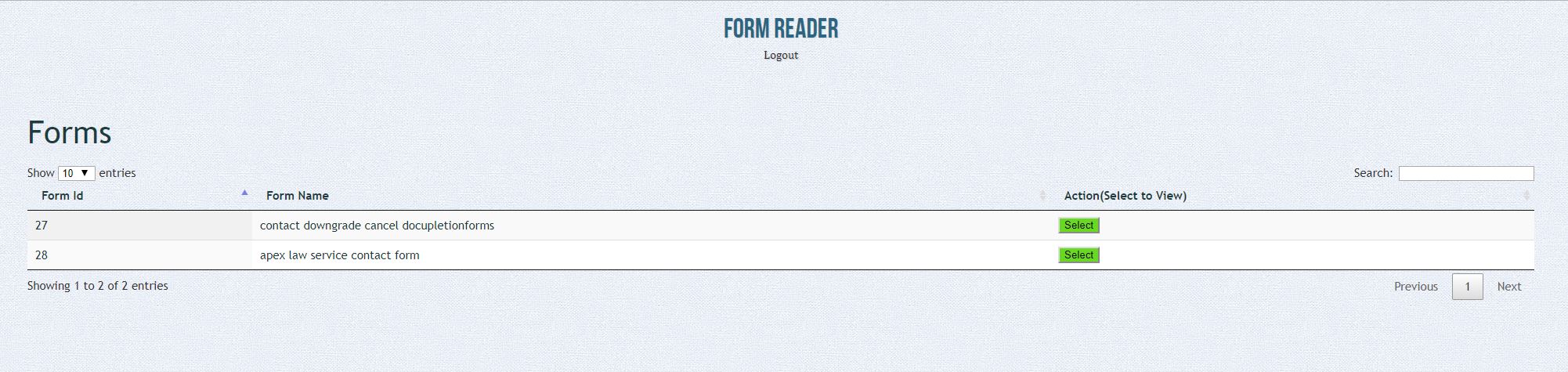
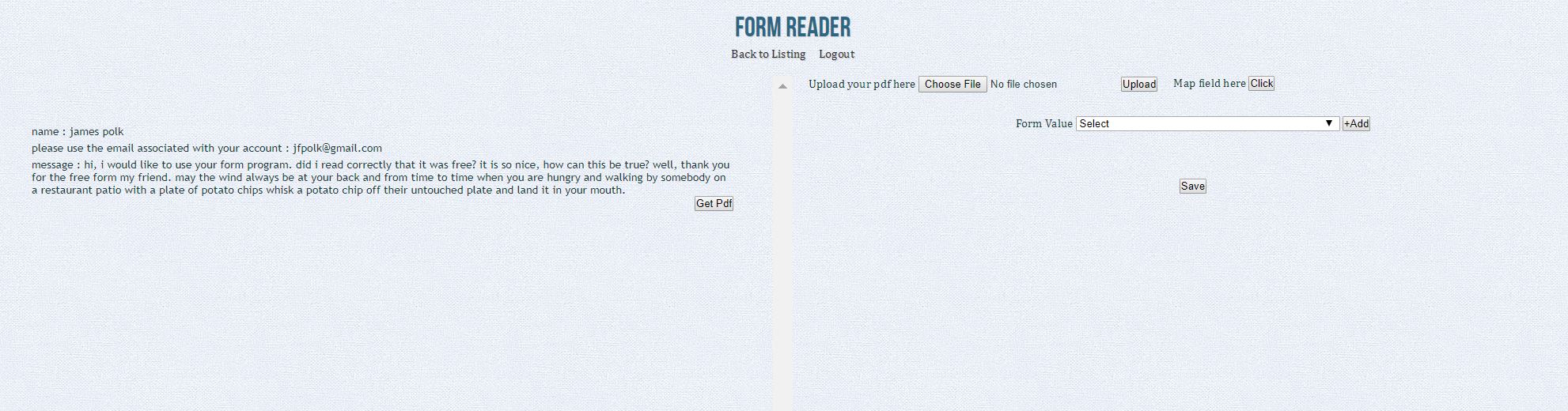
14. Click Here for a link to an instructional on how to use the Data-Merge.
Thanks for checking out the free form editor.
Regards,
James F. Polk, Founder of DocupletionForms
