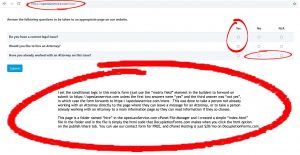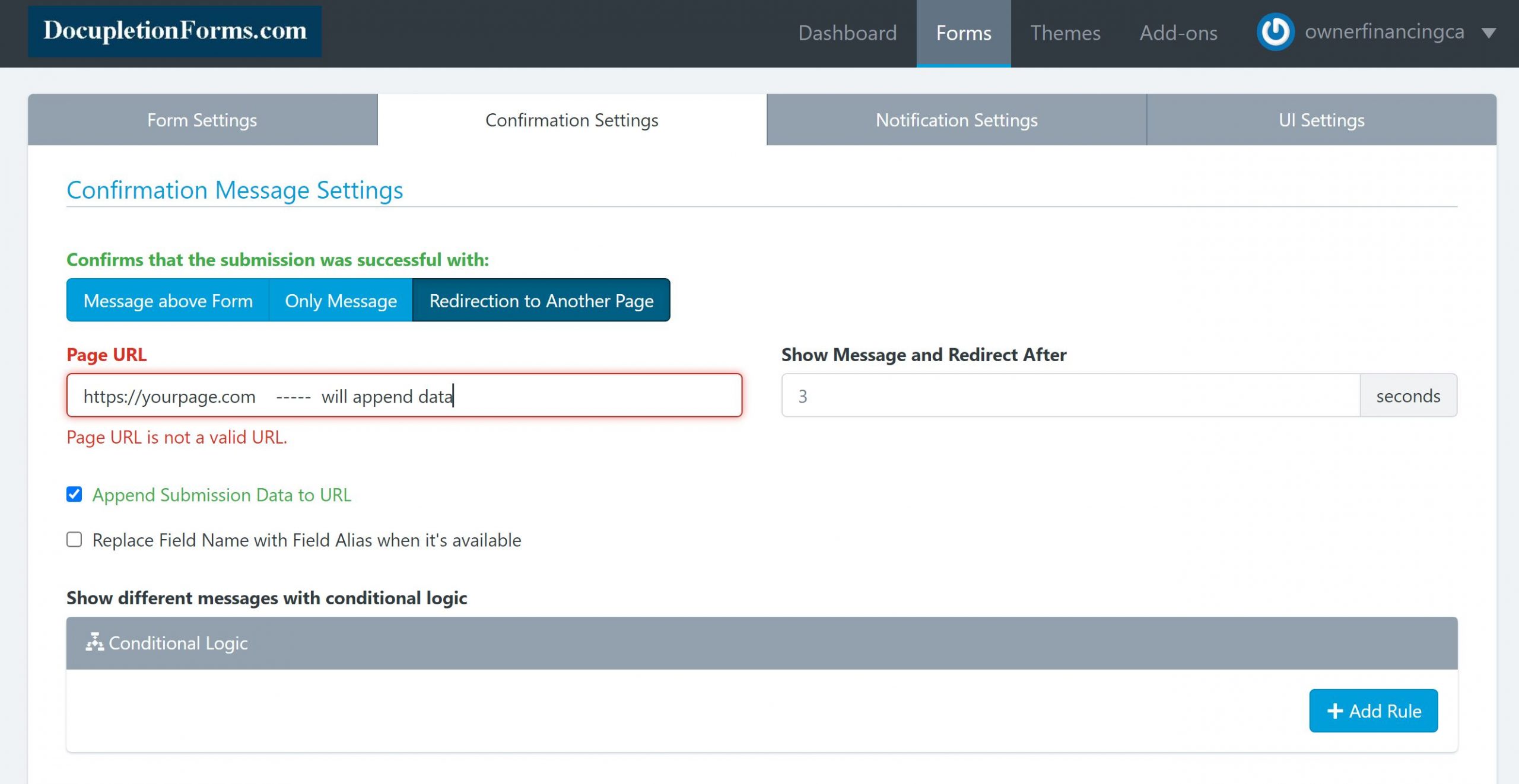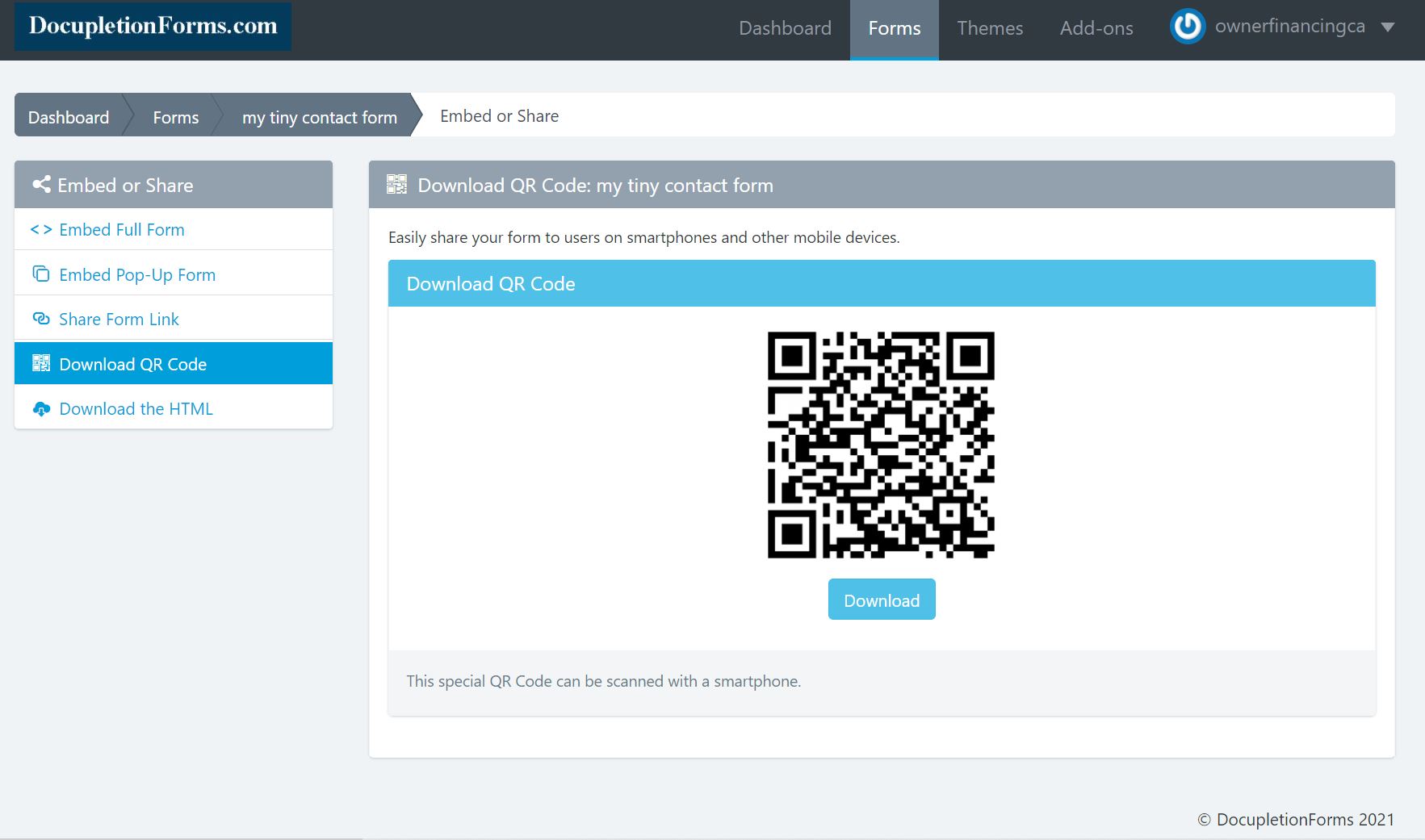If you’re looking for a streamlined way to create and manage documents without needing to write a single line of code, DocupletionForms.com offers a powerful alternative to other document automation platforms like Formstack Documents. Our platform is built for professionals, small businesses, and organizations that want to automate paperwork with ease and flexibility — without sacrificing control or customization.
No-Code Document Automation, Built for You
DocupletionForms.com makes it easy to create automated document workflows using simple, conditional logic forms. You don’t need programming skills or IT support. Whether you’re assembling client agreements, intake forms, contracts, or recurring business documents, our system lets you build smart workflows that auto-populate your PDF templates and deliver them in seconds.
Dynamic Templates with Conditional Logic
Our platform supports robust template logic that responds to user input. This means your documents can change dynamically — whether it’s showing or hiding entire sections, filling in variable data, or formatting content based on form responses. This flexibility allows you to deliver professional, accurate documents tailored to each individual or case.
Data Integration for Seamless Automation
DocupletionForms.com allows you to connect form data directly to pre-formatted PDF templates. You can pull in data from your users, clients, or staff via custom forms and generate fully filled documents instantly. This eliminates manual copy-paste work, reduces human error, and saves countless hours of admin time.
Secure and Professional Document Handling
Security and professionalism are baked into every part of DocupletionForms.com. Documents are generated on demand through secure workflows, ready for download, email, or storage. Whether you’re using the system internally or delivering documents to clients, the process is efficient and polished.
Perfect for Business, Legal, Education, and Nonprofits
From small firms to volunteer-based nonprofits, DocupletionForms.com is adaptable for any use case involving repeatable document tasks. Legal intake forms, employment packets, school enrollment paperwork, nonprofit agreements — our platform handles them all with speed and consistency.
Try It Today
If you’re seeking a cost-effective, powerful way to automate document creation and reduce paperwork stress, explore DocupletionForms.com. Whether you’re transitioning from spreadsheets and manual editing or comparing platforms like Formstack Documents, you’ll find that our solution offers the essential tools you need — without complexity or clutter.
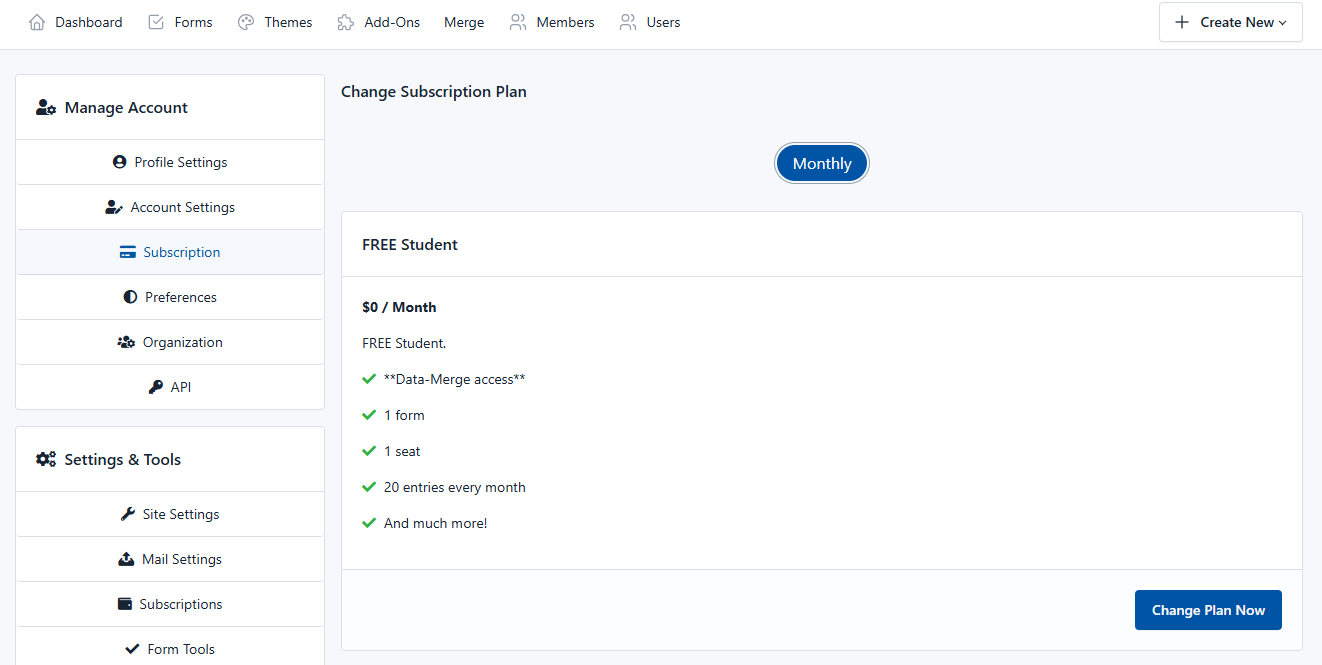

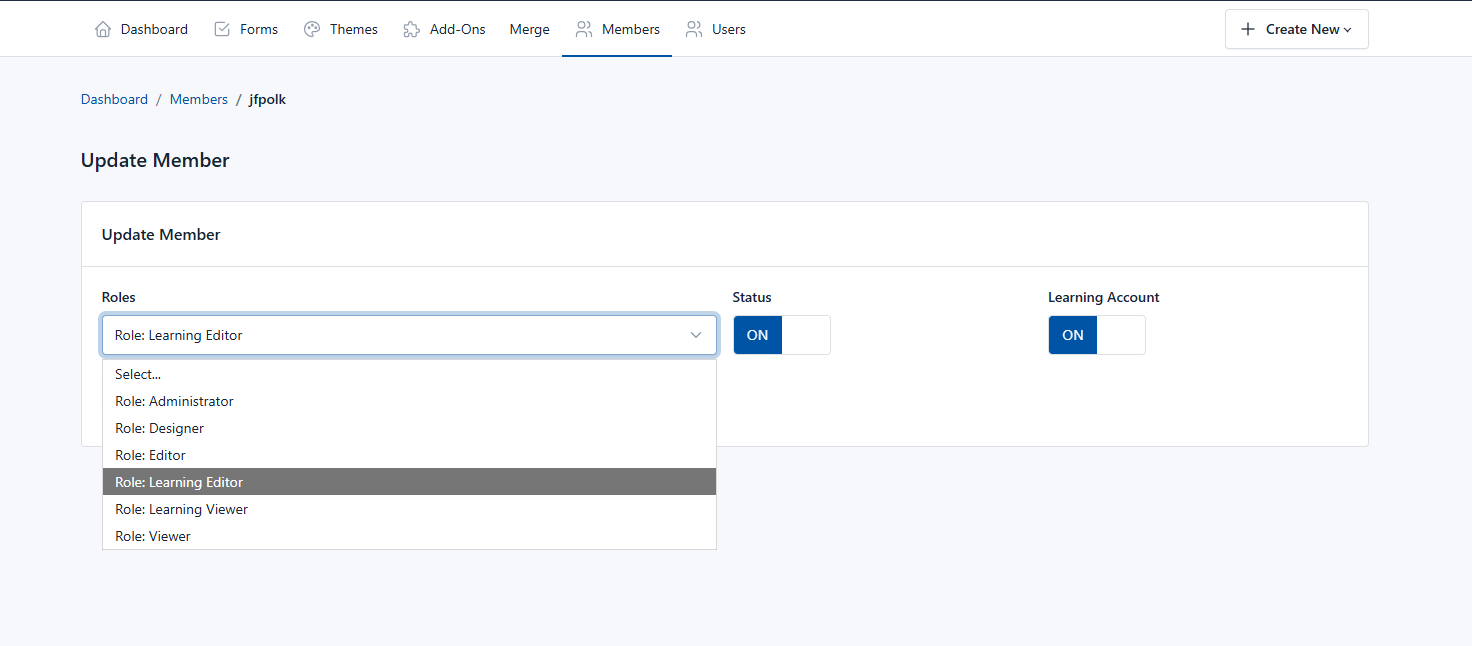
 THIS IS HUGE! Checkboxes have been historically difficult! Our new release inside of DocupletionForms.com is the ability to check multiple checkboxes at one time with one condition and/or any multiple set of conditions or group of conditions paired with other group conditions. You can also set the minimum and/or maximum number of checkboxes that will be checked inside of the PDF from the FormBuilder itself. This is a simple release note and we are going to be working on more instructions and examples. The way it did function inside of DocupletionForms.com was that you could only use the checkbox utility in the form and it would only check one checkbox at a time. Now you can trigger a checkbox to be checked in a PDF by any combination of conditions that a form submission presents. It is possible from time to time that the PDF you are attmepting to automate will not allow inputs from outside programs via embedded programming in their meta data. This is an issue no matter what and you have to become a PDF expert and flatten the PDF and then make your own fill-in-the-blanks, which is outside the scope of our program. We work on California Judicial Council Forms and they tend to be the most difficult types of documents in general across all industries, but as such, any other PDF Document tends to be much easier to automate!
THIS IS HUGE! Checkboxes have been historically difficult! Our new release inside of DocupletionForms.com is the ability to check multiple checkboxes at one time with one condition and/or any multiple set of conditions or group of conditions paired with other group conditions. You can also set the minimum and/or maximum number of checkboxes that will be checked inside of the PDF from the FormBuilder itself. This is a simple release note and we are going to be working on more instructions and examples. The way it did function inside of DocupletionForms.com was that you could only use the checkbox utility in the form and it would only check one checkbox at a time. Now you can trigger a checkbox to be checked in a PDF by any combination of conditions that a form submission presents. It is possible from time to time that the PDF you are attmepting to automate will not allow inputs from outside programs via embedded programming in their meta data. This is an issue no matter what and you have to become a PDF expert and flatten the PDF and then make your own fill-in-the-blanks, which is outside the scope of our program. We work on California Judicial Council Forms and they tend to be the most difficult types of documents in general across all industries, but as such, any other PDF Document tends to be much easier to automate!