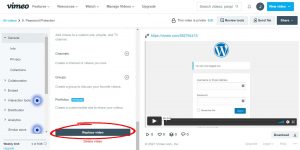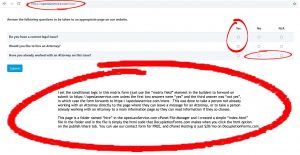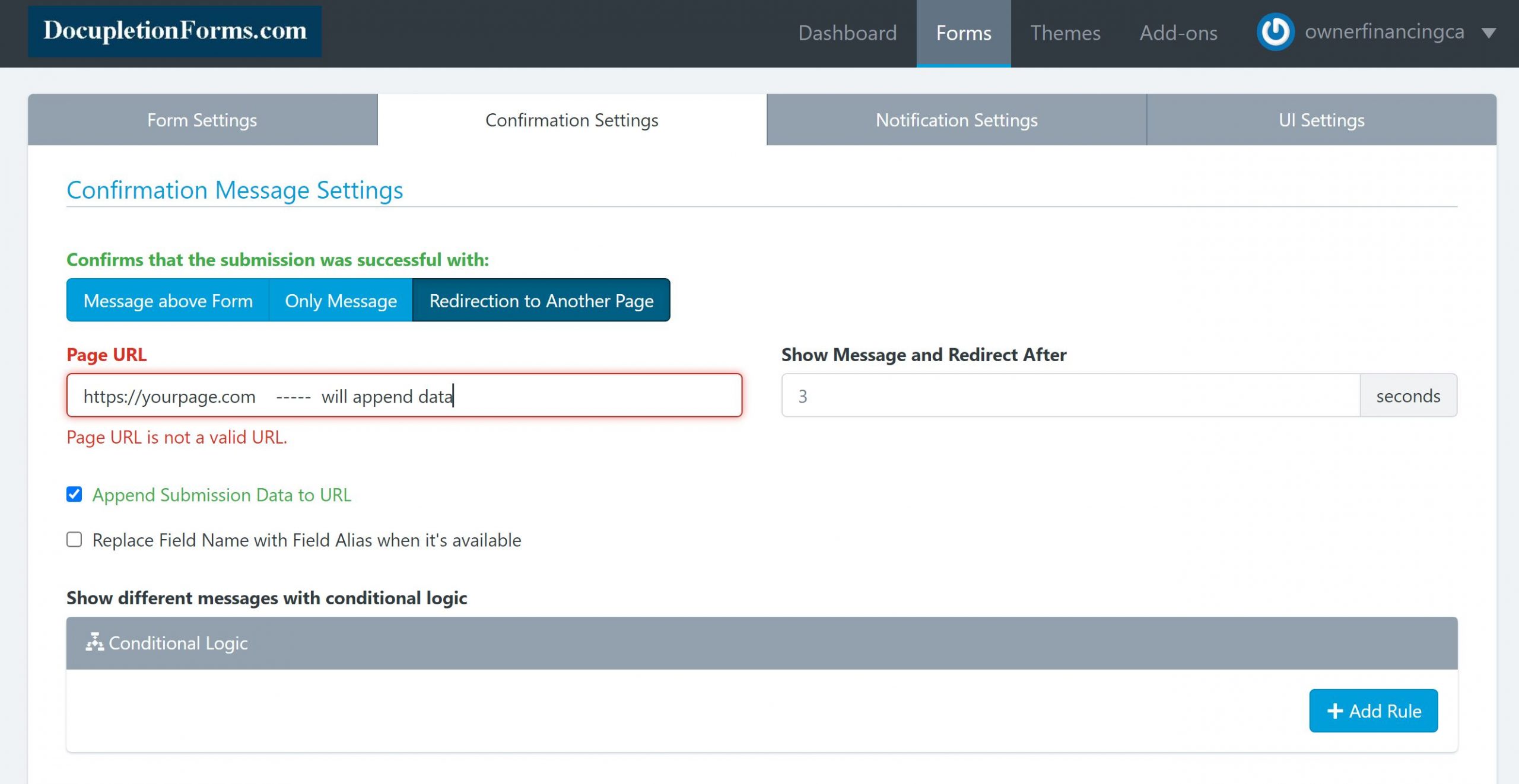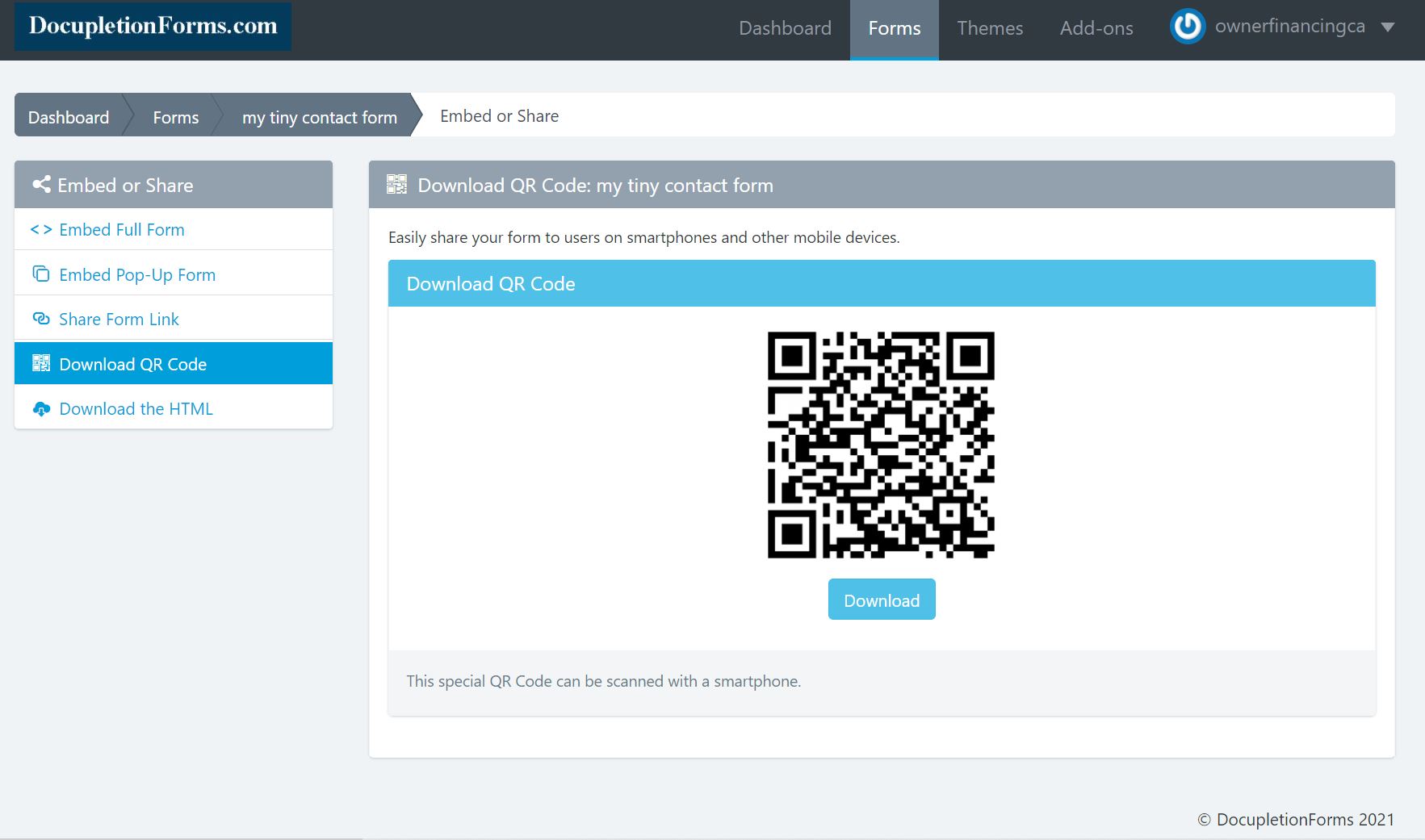Schedule Daily Facebook Posts a Week in Advance!
Here’s how to setup FB Posts in advance for your Business FB Page!
We post daily on our training FB Page Facebook.com/autodocuments!
- Open your FB Personal Page and click the little “house” icon at the top of the page.

- Click “Pages” from the Left Column.

- Click the Page where you want to setup Scheduled Posts.
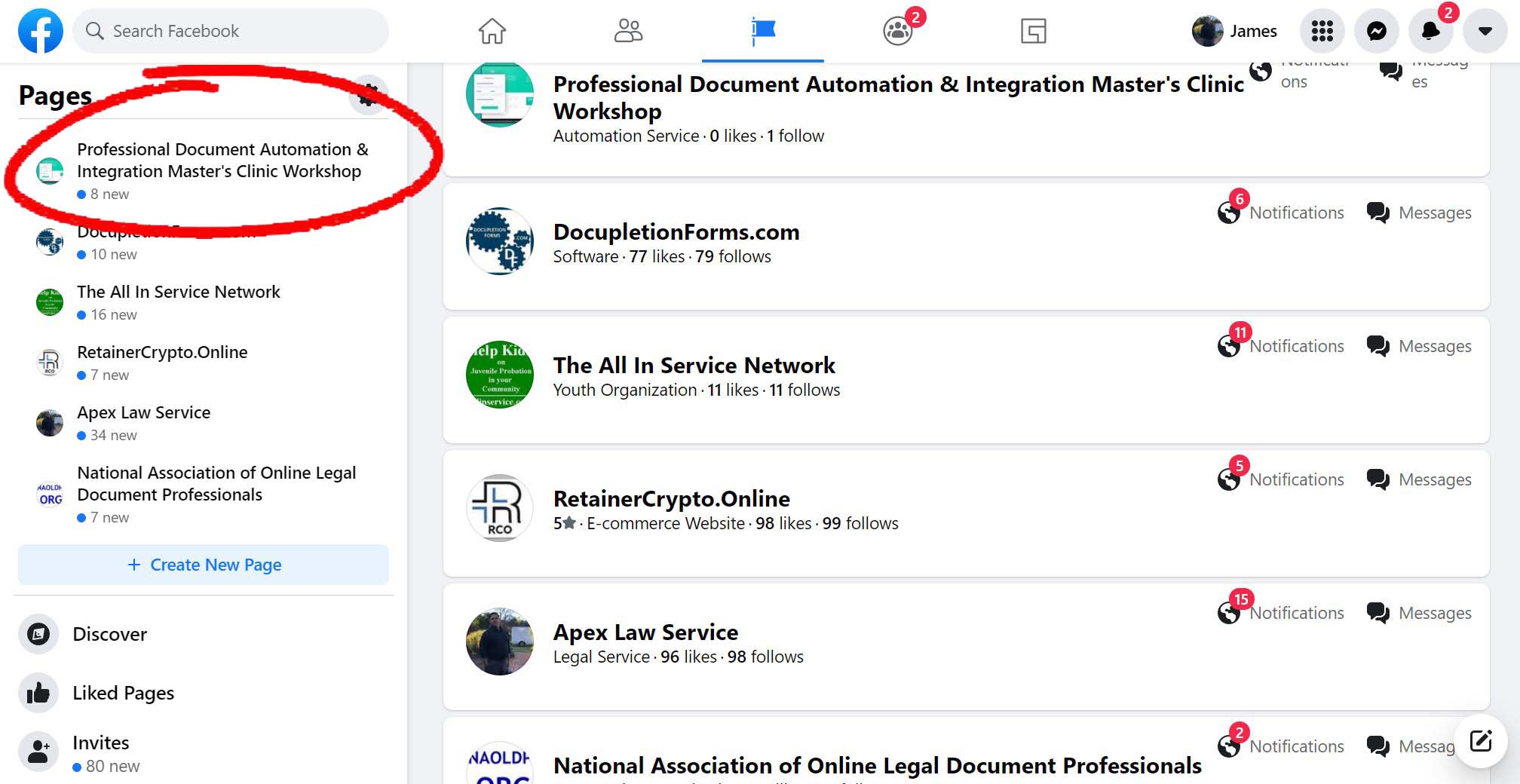
- Click “Publishing Tools”.
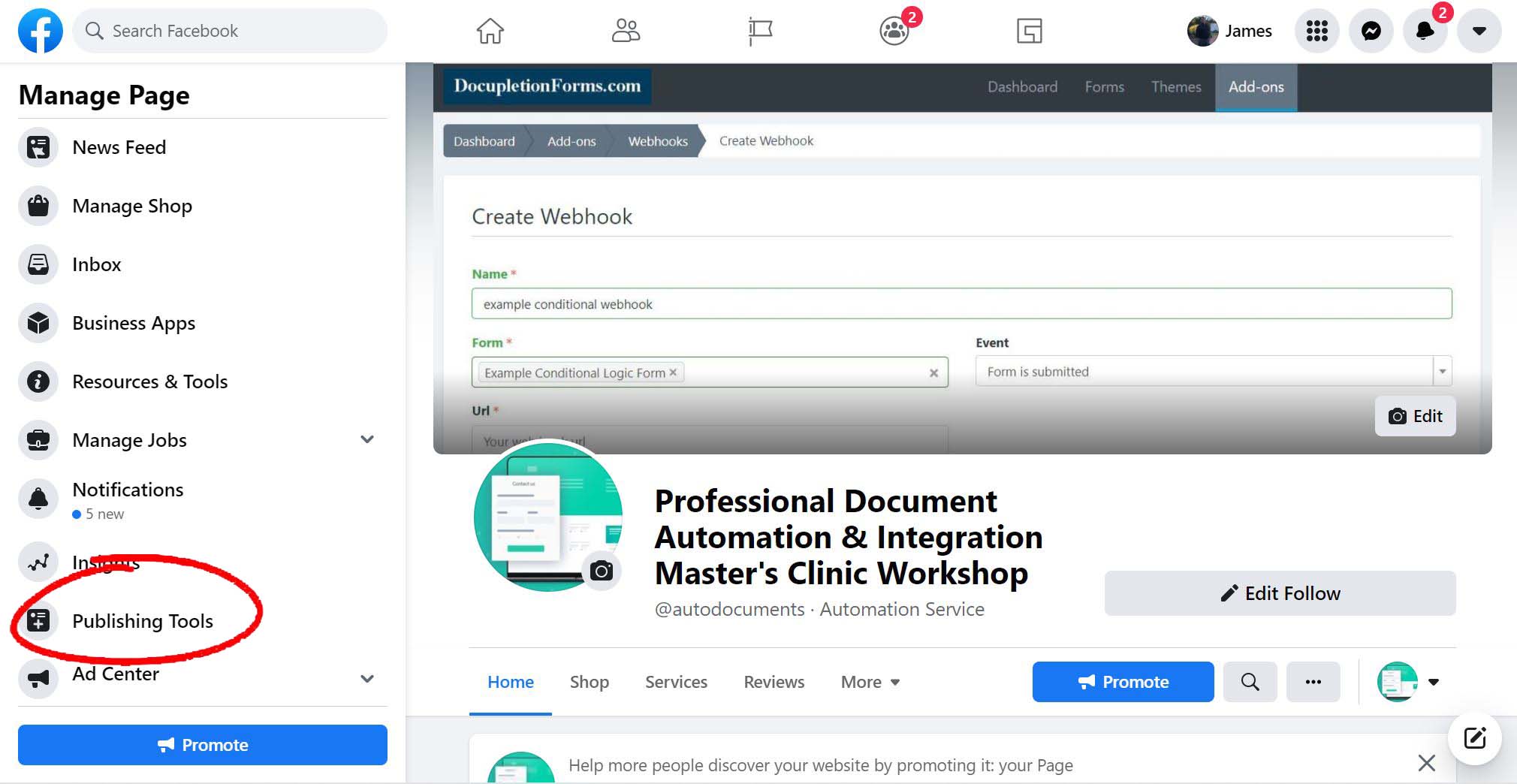
- Click “Scheduled Posts” and then “Create Post”.
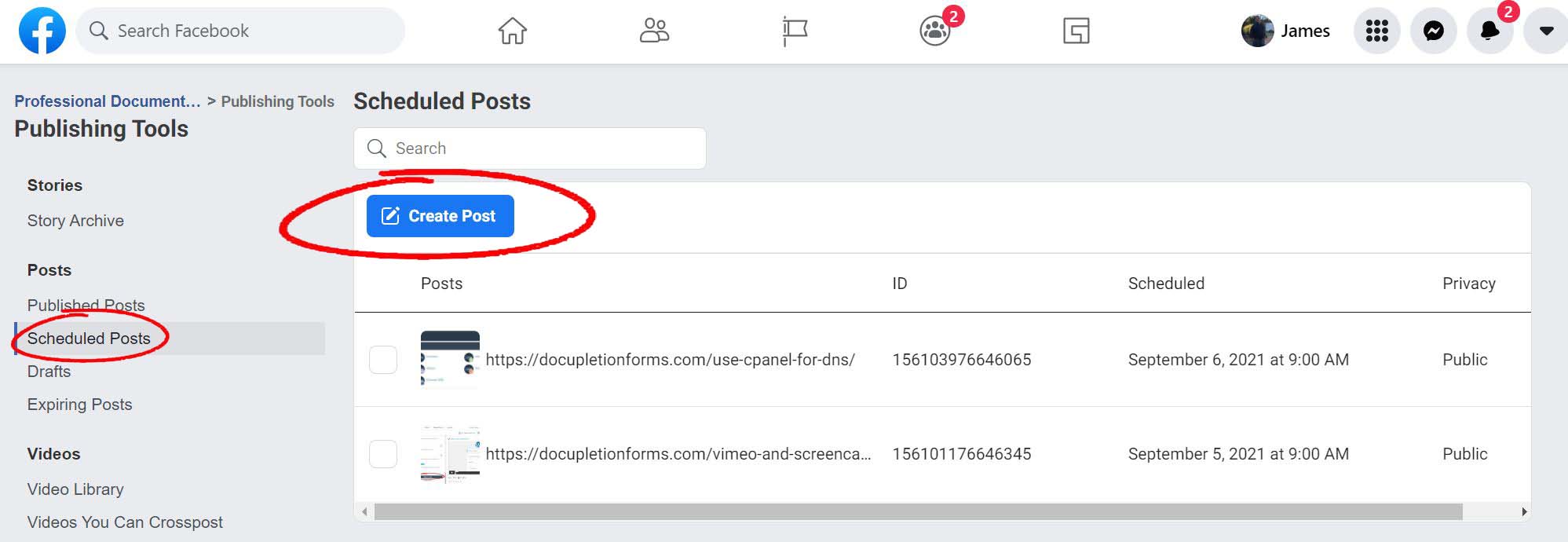
- Set the Date and Time for the Scheduled Post.
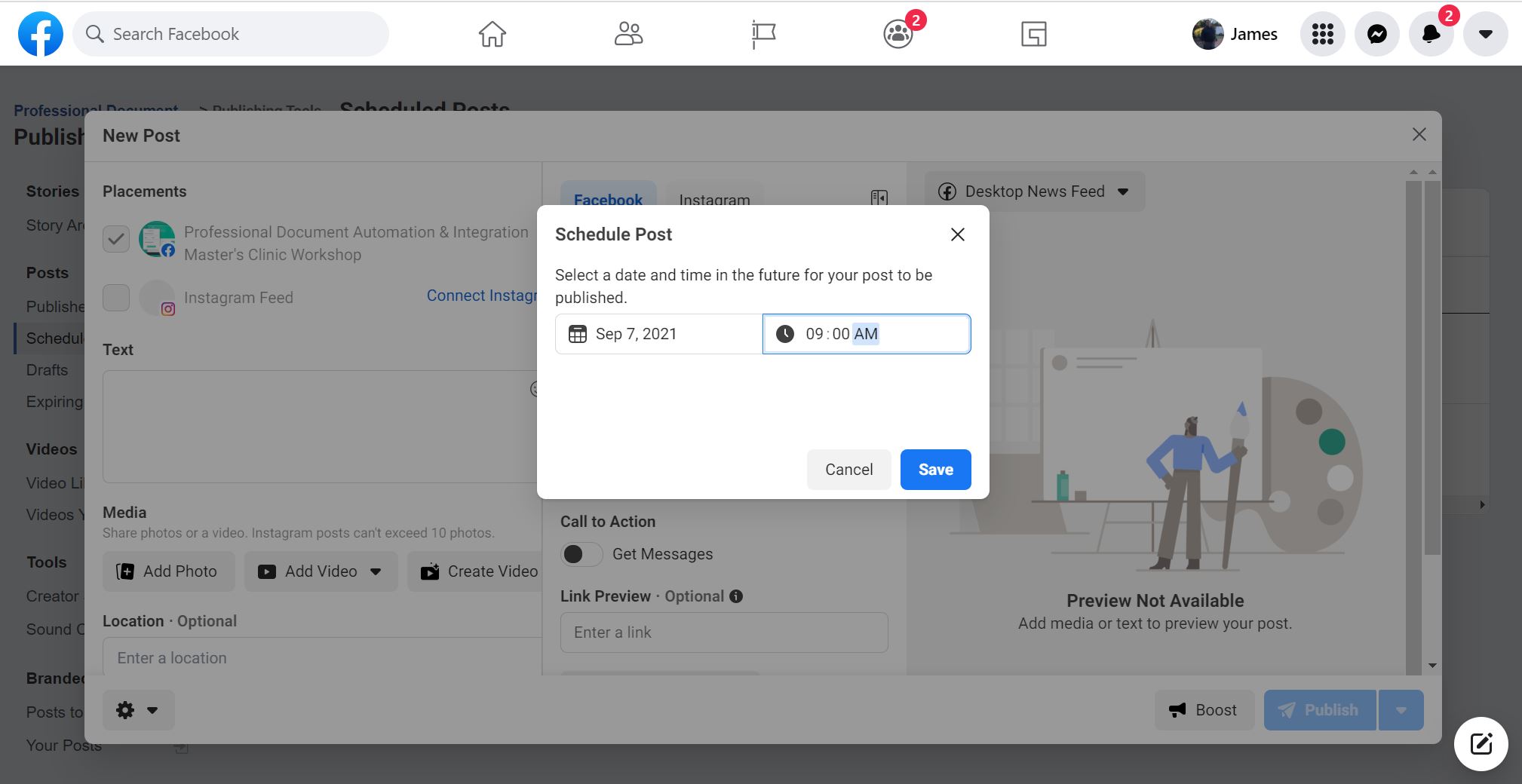
- Paste/Type in the Link/Text you want your post to contain. Make sure the preview on the right looks the way you want then click “Schedule Post”.
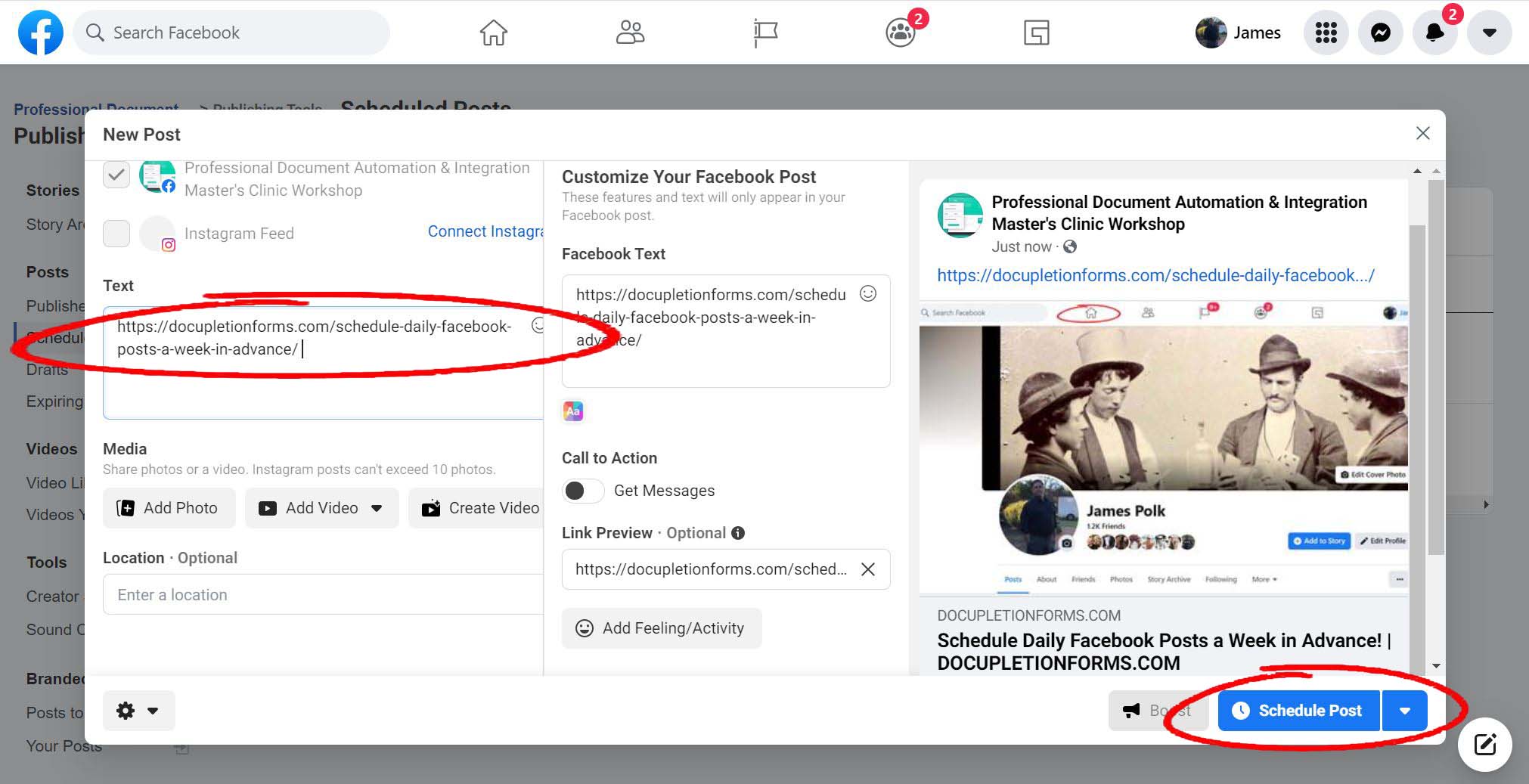
- Click the refresh button at the top of the browser and then the post will pop up at the top of your scheduled posts. Make sure the date and time are set correctly and you are done with scheduling a post.
- Schedule a few days, a week or even a month in advance. It just depends on your writing and publishing schedule etc.