formatting time in Zapier


When somebody enters their information into your form, you can send CONDITIONAL WEBHOOKS to Zapier or anywhere else on the internet based on the conditions that you set. Depending on how the people who submit your form answer your questions, different triggering webhooks will be sent to Zapier and Zapier will then trigger an action in any of the 2000+ programs as you determine in the Zap inside of your Zapier account.
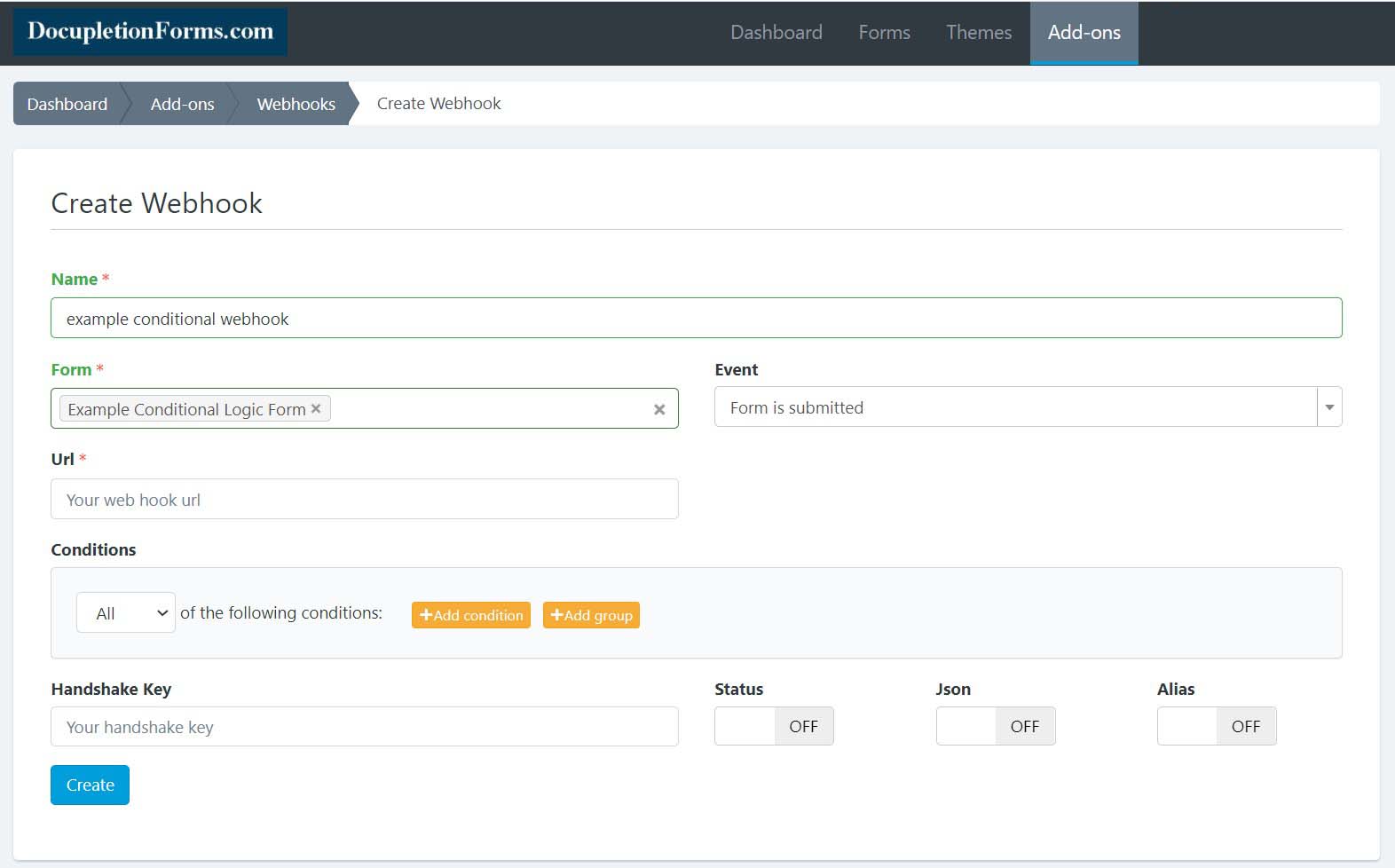
1. Make a contact form. 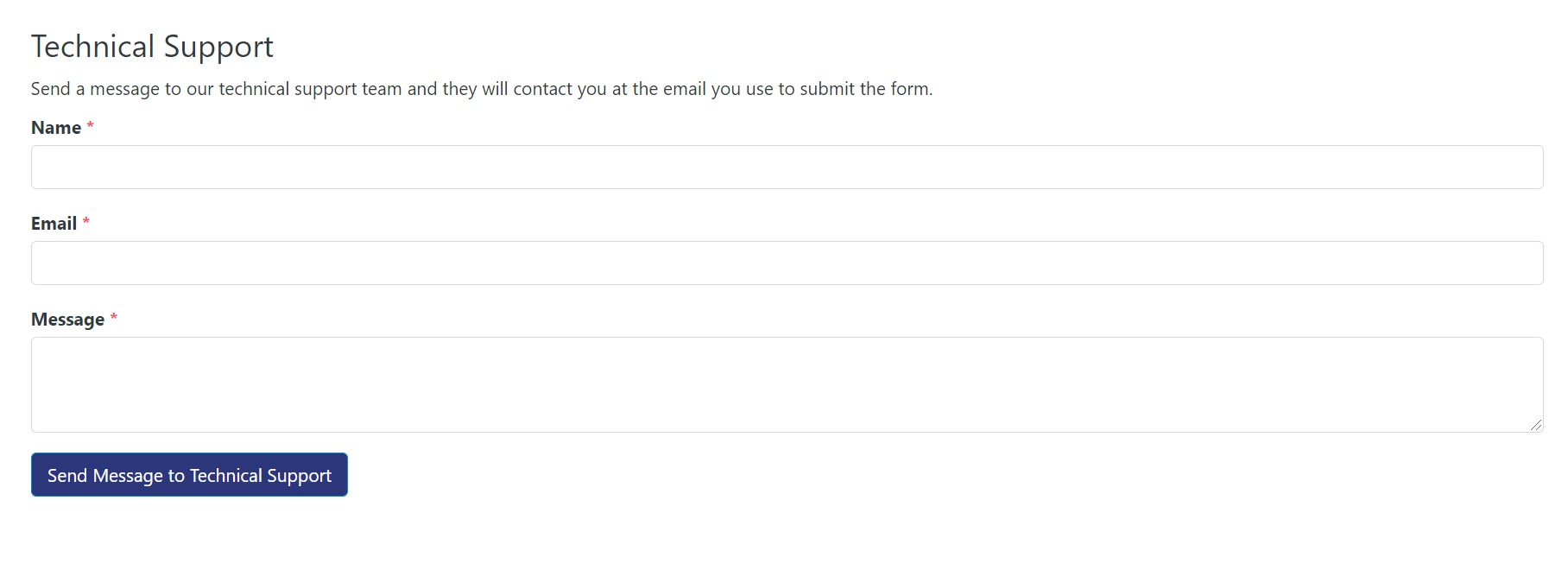
2. Create a Slack Channel to send messages to.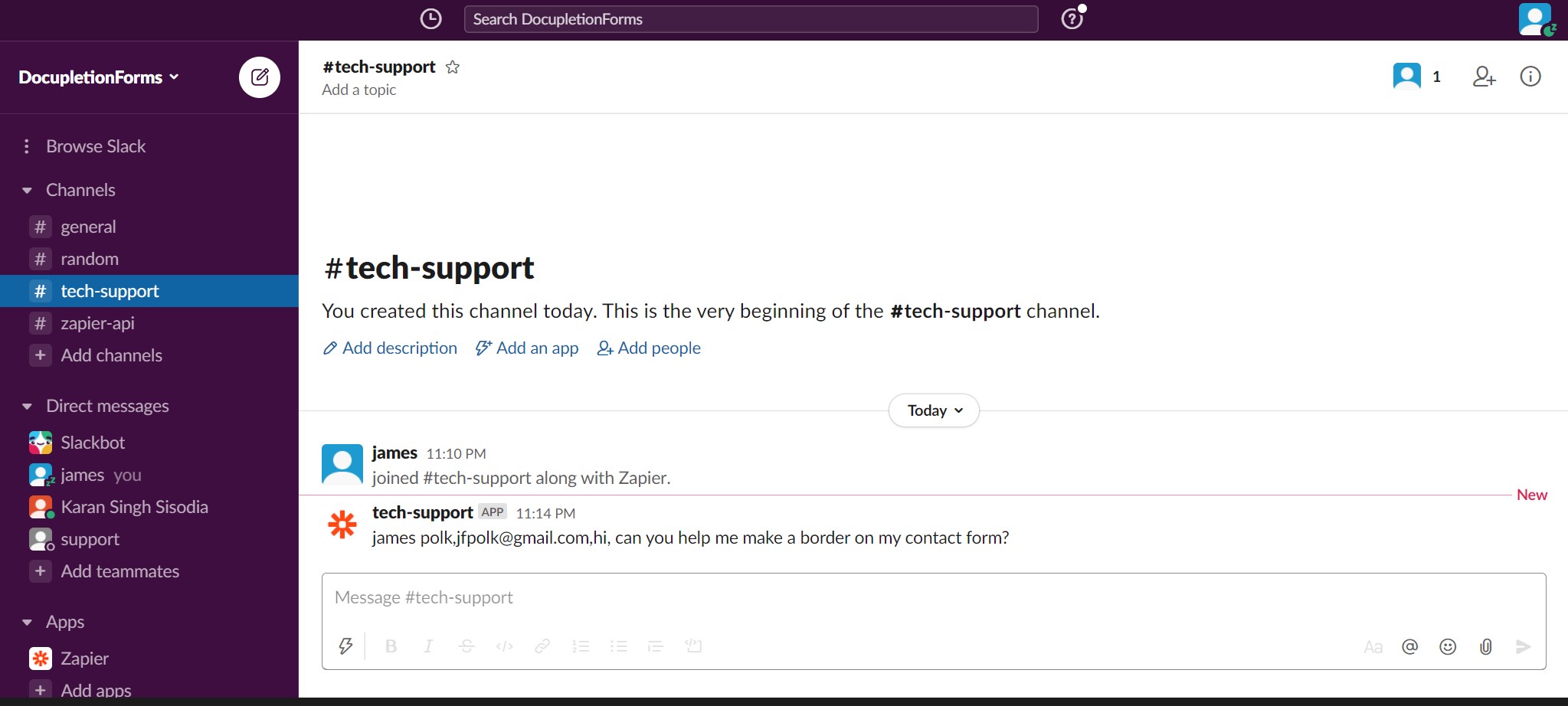
3. Connect to Zapier.
4. Select your Contact Form in your Zapier.
5. Select your Slack and the Slack Channel.
6. Boom! The Zap is done and messages will appear in your Slack.
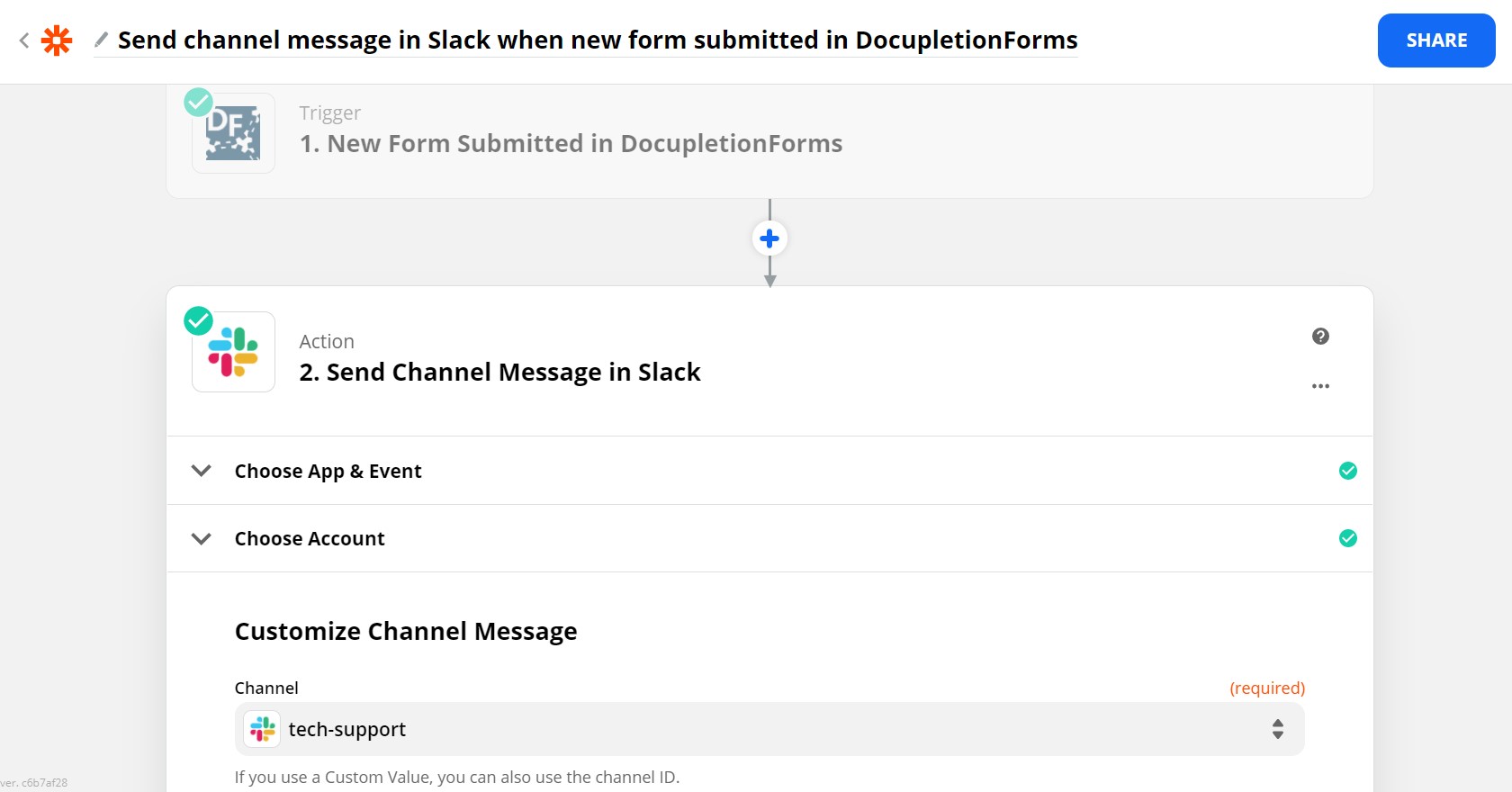
7. Invite the team members you want to be able to see that Slack Channel.
This is a simple 3-step instructional to show you how to setup a “hidden field” with a proper “label” and “alias” for tracking.
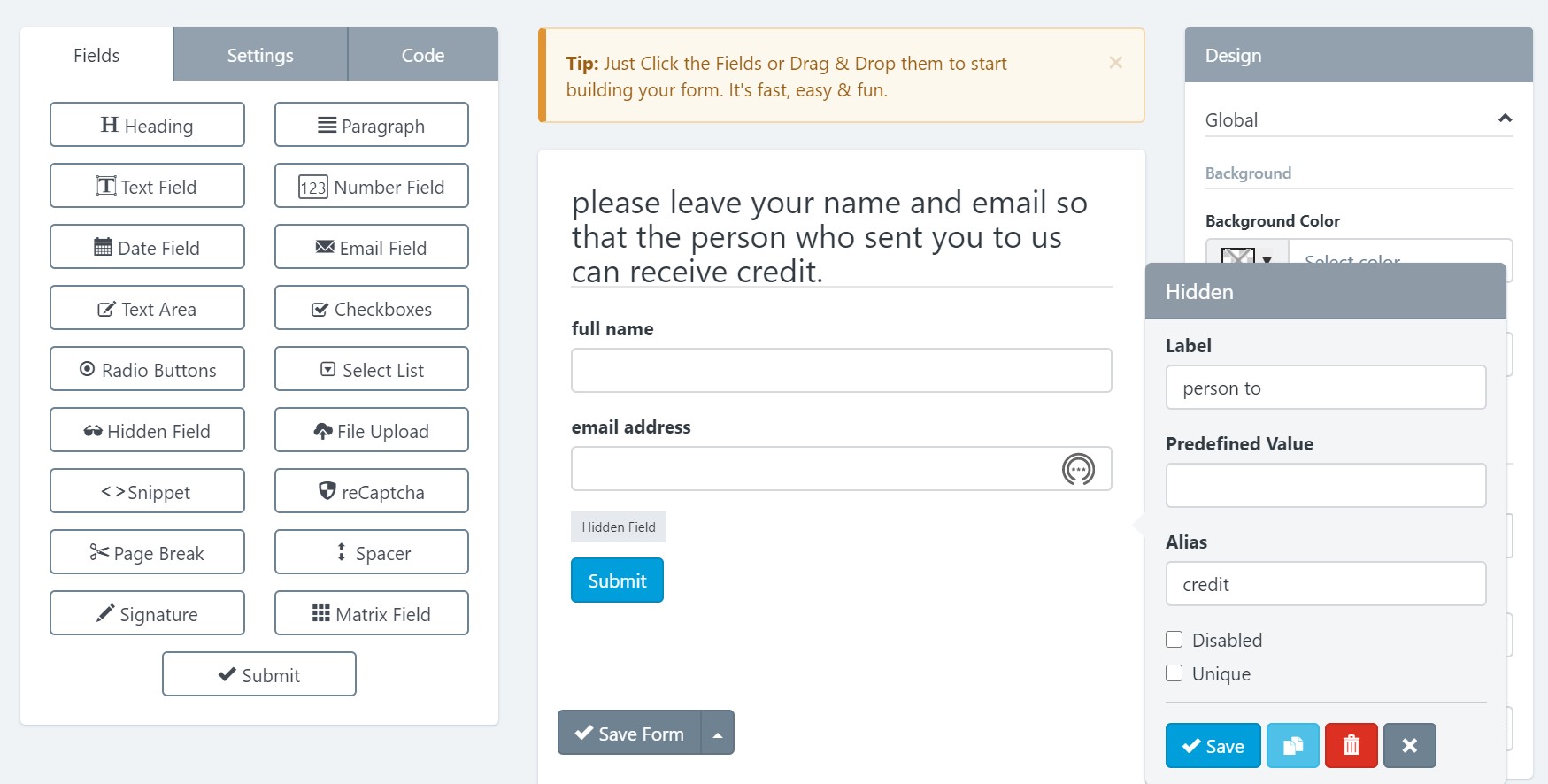
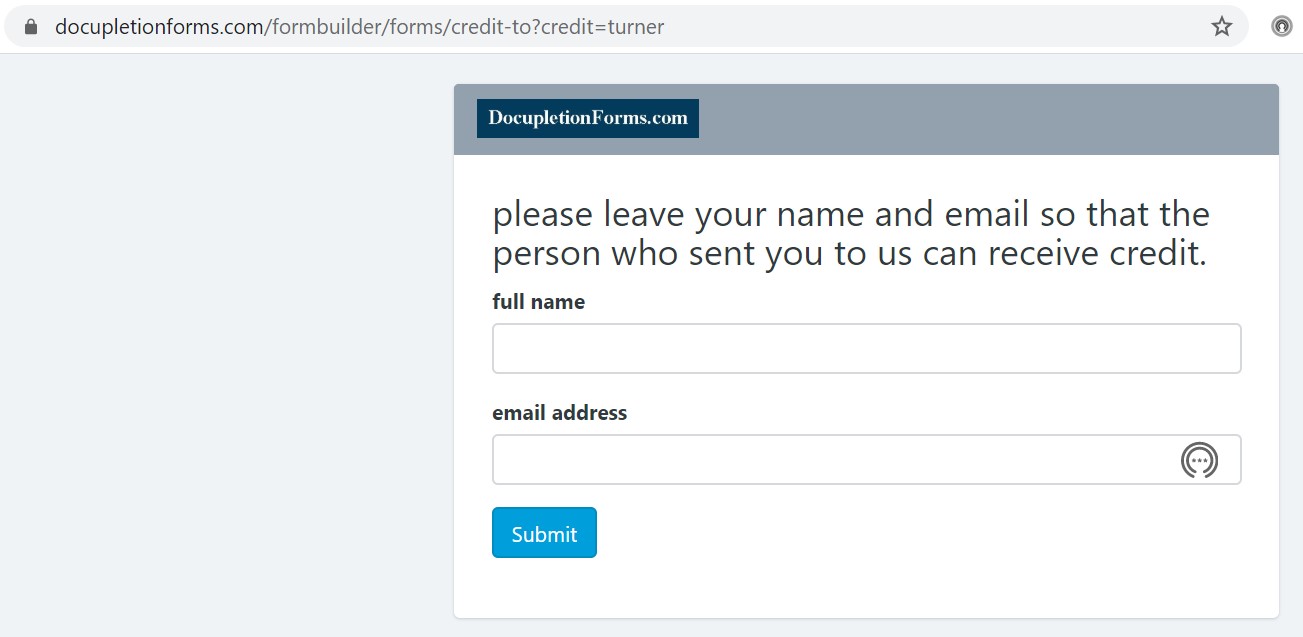
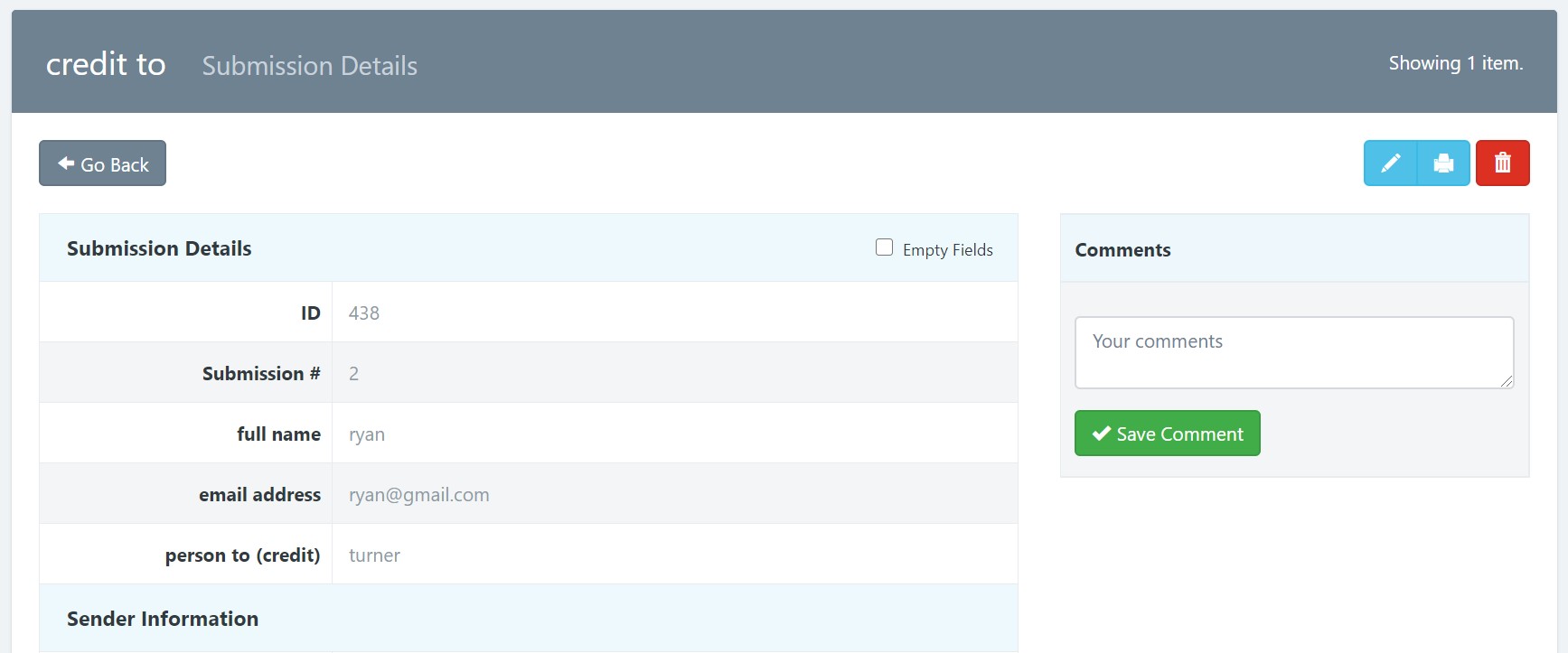
This Zapier Integration Submission took us 13-10 months depending on whether you look at when I made the first payment or when I started the planning with my 3 software engineers. Anyways, we are a couple of weeks away from being up on the live Zapier platform for the world to see inside of the “Forms” set of programs. There were 80 form programs when we started and now there are like 110, but it is still a great number to be working to be a part of. No idea how long the “Beta Testing” phase will take. We shall see. 😎
Insightly has an API code that you can copy inside of it and then paste the API code into our Insightly Addon. You can do simple and effective things like send a person’s name and email from one of your contact form submissions to the Insightly Contacts. Simple.
This API section of the “Manage Account” Drop-Down Menu is Brand New! We are finishing our connection with Zapier.com, so currently you can only connect our program with Zapeir via this private invite, but in a short time you will be able to find us on their site. Simply generate an API key and then enter it into Zapier to connect your forms to Zapier so you can Zap data to 1500+ programs!
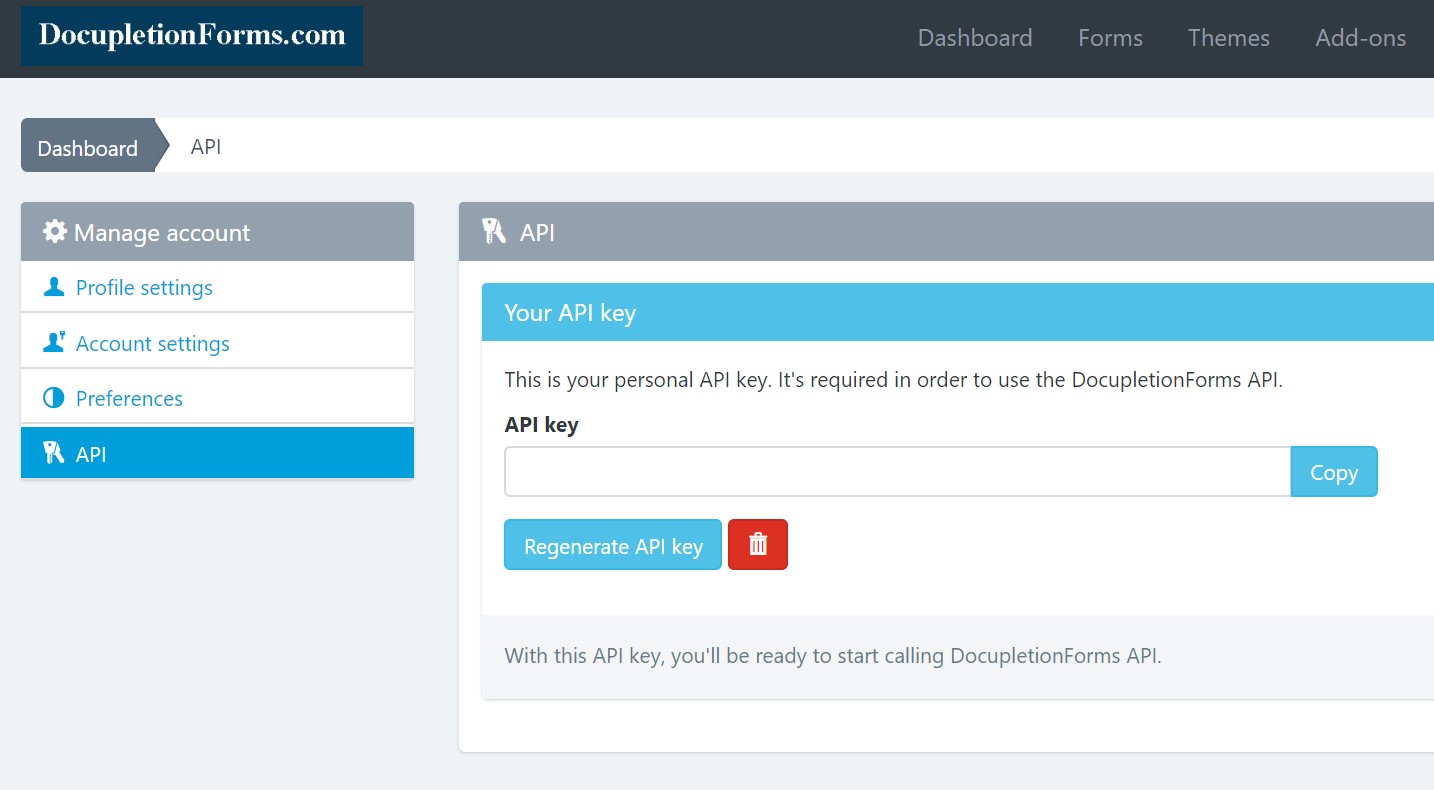
These Addons are all FREE! We are working on making a set of Instructions for the Addons. They are 100% FREE! We are working on adding a CRM and an Automatic Email Series Functionality which are going to be a part of the $5 Monthly Subscription because you will be required to connect the Email Functionality to an outside SMTP (we recommend SendGrid.com) which will cost around $10-$15 Monthly, but it is a normal thing to need in the world of online integration. After a while we are planning on making the same Email Functionality a part of what will become our $35 Monthly Subscription but with the additional option of using our PowerMTA Server so that you do not need an SMTP Server Subscription. We will keep you posted as we make progress.
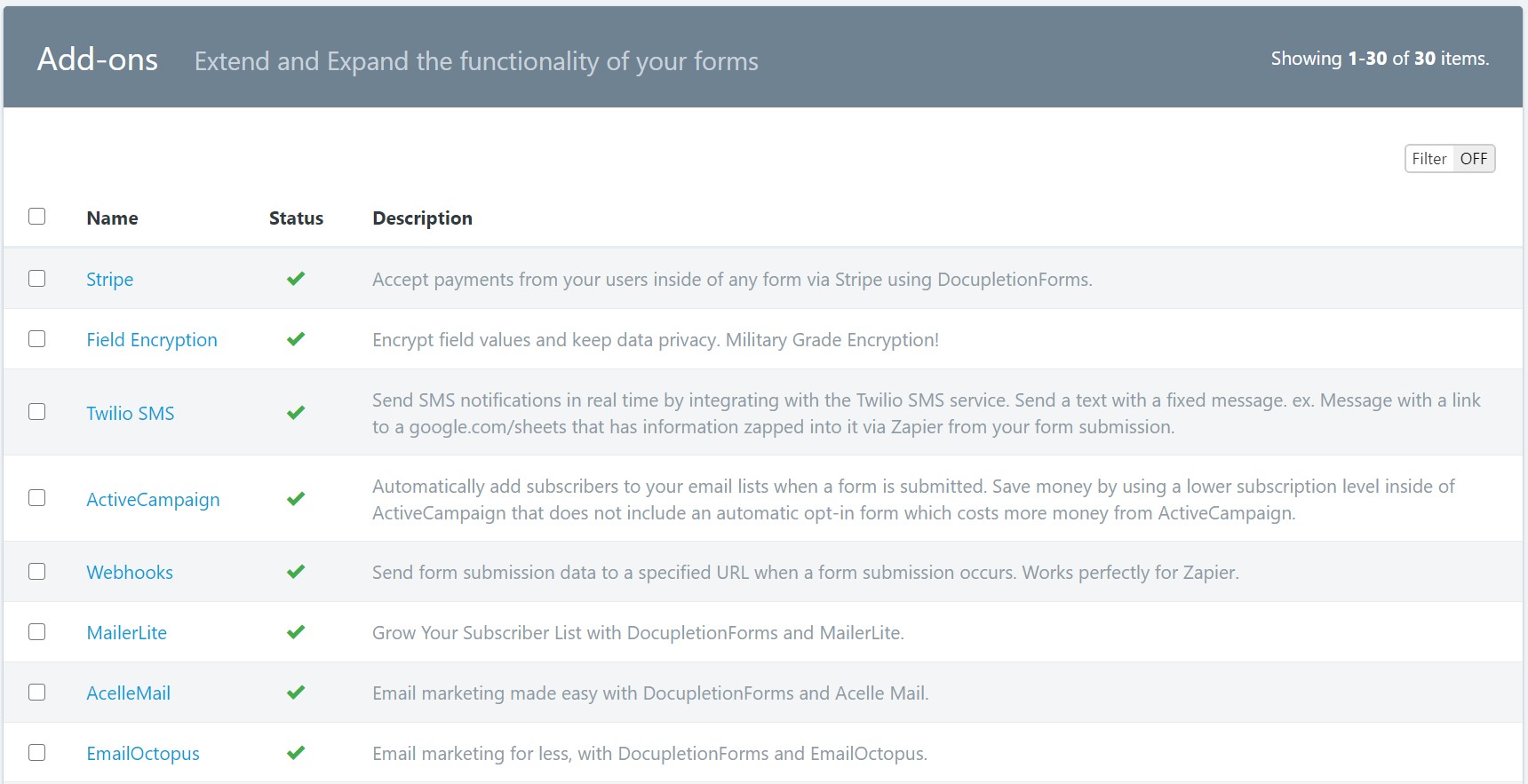
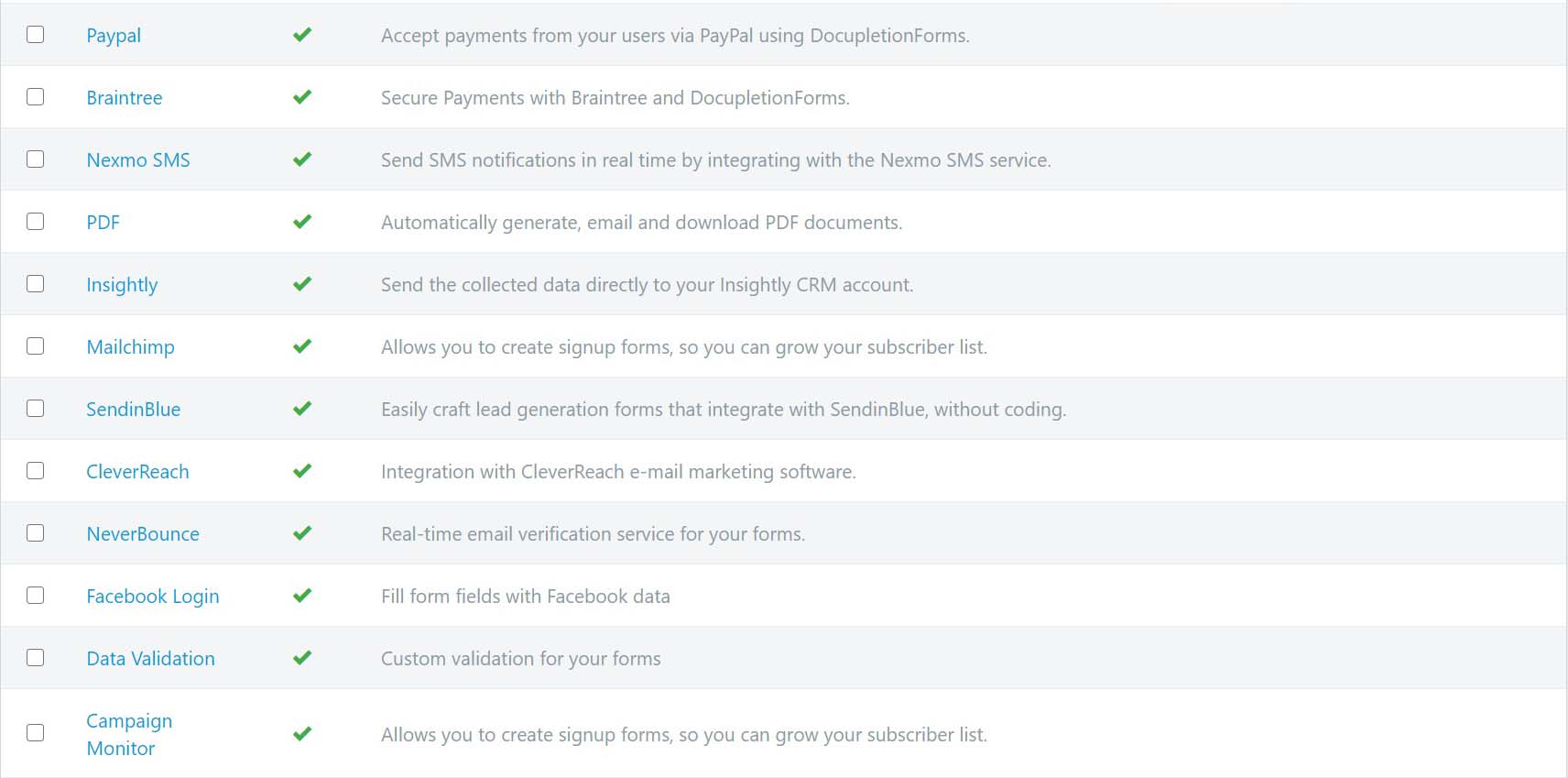
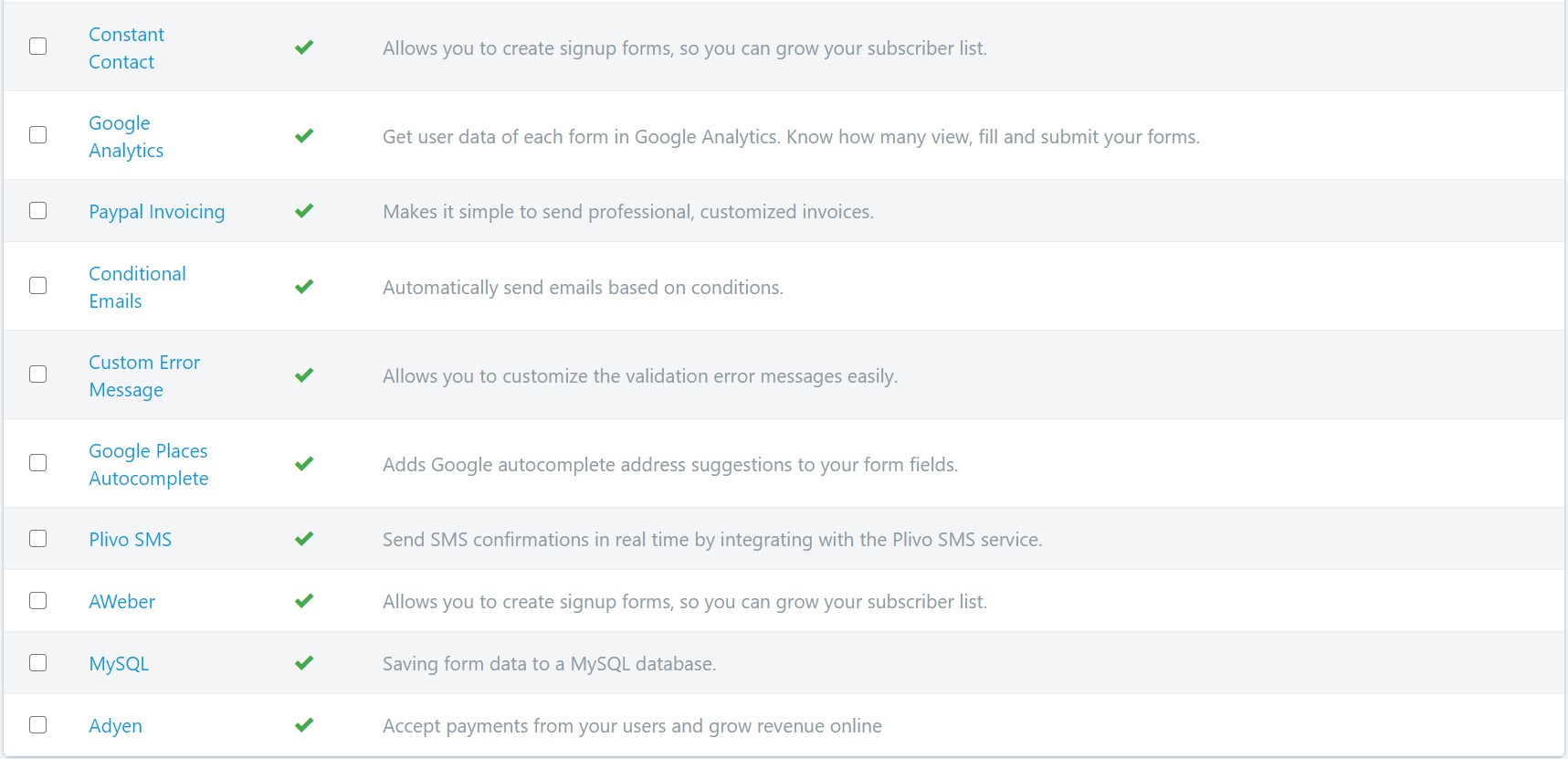

You can insert field variables into a confirmation email and they’ll be replaced with whatever the user insert into that field.
Every variable must be between a double punctuation keys. Eg. {{My Variable}}
In the following example, we show the two ways you can insert the variables:
Additionally, you can use the following placeholders:
This is a great way to personalize your message. Any form field can be used in this way.
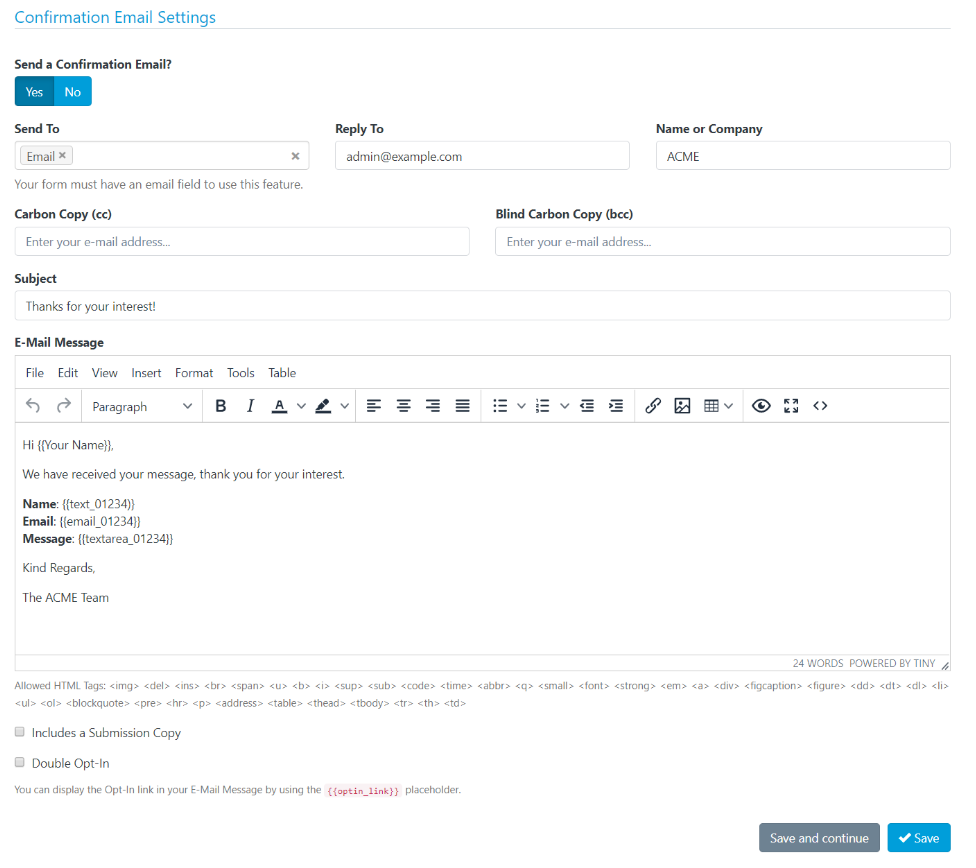
More than ever, it is becoming essential for businesses and brand owners to invest in a narrative that helps them sell. According to recent research, brands that tell compelling brand stories are likely to have a 20% increase in their brand value.
However, this is not achievable without effective business and marketing plans in place. To implement and maintain these plans, you need to stay on top of
The needs of consumers change over time, as they move through the different stages of life. When this happens, their buying behaviors also change. Marketers and business owners need to anticipate the customer’s next buying stage, as well as the most common needs within each stage. This can be mapped out for short-term changes, such as living in a college dorm. Long-term changes are a little more obvious and easier to anticipate, such as getting married or having a baby. Flexible and timely approaches such as brand storytelling, enables businesses and consumers to make the most of the storytelling opportunities.
Review and product-rating sites are popping up everywhere. Consumers are more likely than ever to share their feelings, opinions, and thoughts about their latest buying experience with their circle of friends. In fact, research shows that more than 91% of individuals trust information from their peers, rather than directly from mainstream media. For marketers this implies that they offer a platform for consumers to tell their stories. Customer-generated stories can help improve brand engagement, establish trust, and bring brand attention to a broader audience.
Businesses are incorporating more data into their storytelling plans and marketing campaigns. Providing meaningful info and examples, along with data statistics that are relevant to the story, adds an element of authority and of accuracy. Business brands benefit by creating engaging, data-driven stories, which intrigue readers and tend to draw the attention of potential consumers. Stories, which discuss solutions to a problem, also benefit by making the story stand out from similar content.
Traditional advertising is facing a tough time in the wake of digital marketing. As a result, many businesses want more inventive, fresh ways to connect with customers as well as deliver their messages effectively. Mini-video ads are super options for businesses that want to increase brand/logo recognition. While video marketing is extremely popular, audience attention spans are short. Make sure your videos match your viewers’ attention span to the purpose/goal of the content.
Facebook targets marketers with six-second ads and YouTube tried out the ‘Six Second Story Challenge’. If your media isn’t viewed to the end, consider using mini-ad stories to drive engagement with an overwhelmed audience.
Businesses are increasingly connecting with their prospects and customers through Virtual Reality (VR), through which brands can pass information to their audience. With Pokémon Go having recorded an unfathomable success (being downloaded more than 65 million times by US users) and IBM planning to a launch a new VR app, there is no doubt that brand storytelling has a different future; one full of inspiration, engagement, and education.
Business will likely, earn more leads by using VR to immerse their target audience in experiences centered on their story. Brand storytelling, at its core, is a powerful way to develop a higher level of emotional-engagement with your target audience.
As technology changes and advances, consumer needs and behaviors also change. It becomes necessary to find new ways to tell your brand story to your prospects and consumers, in ways that guarantee you maximum results. The bottom line is that only the focused, emotionally stimulating and an exciting brand narrative is likely to get you the results you envision.